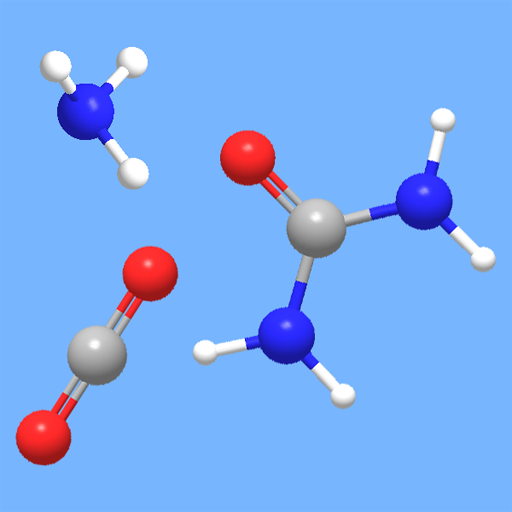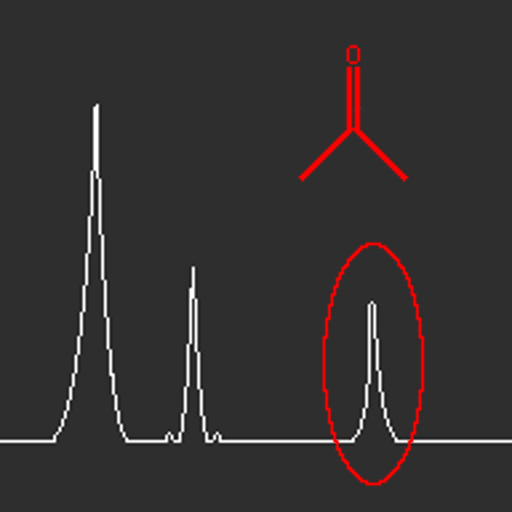
NMRss Trial
Chơi trên PC với BlueStacks - Nền tảng chơi game Android, được hơn 500 triệu game thủ tin tưởng.
Trang đã được sửa đổi vào: 27 tháng 1, 2019
Play NMRss Trial on PC
Includes the most common deuterated solvents, and all of the common lab solvents/grease.
Quick Instructions:
1) Select the deuterated solvent from the drop-down menu.
2) Toggle between proton or carbon NMR with the 1H / 13C button.
3) Enter a range in the From and to boxes to highlight all shifts between those values.
4) You can order the results by default, alphabetically, or by NMR shift.
Tips:
*You can set your preferred starting deuterated solvent in settings. That solvent will then be selected automatically when you open the app.
*You do not need to enter an upper and lower limit. If you only enter a shift in the 'from' field, every shift higher than or equal to that value will be highlighted.
*There are now two themes available: dark and light.
*This trial version lets you open the app 100 times.
NMRss stands for NMR (Nuclear Magnetic Resonance) Solvent Shifts. It is useful in chemistry, physics, biology, engineering or any discipline that uses NMR.
Note: While all efforts have been made to provide accurate information, periodicalapps takes no responsibility for the accuracy of the information provided.
Chơi NMRss Trial trên PC. Rất dễ để bắt đầu
-
Tải và cài đặt BlueStacks trên máy của bạn
-
Hoàn tất đăng nhập vào Google để đến PlayStore, hoặc thực hiện sau
-
Tìm NMRss Trial trên thanh tìm kiếm ở góc phải màn hình
-
Nhấn vào để cài đặt NMRss Trial trong danh sách kết quả tìm kiếm
-
Hoàn tất đăng nhập Google (nếu bạn chưa làm bước 2) để cài đặt NMRss Trial
-
Nhấn vào icon NMRss Trial tại màn hình chính để bắt đầu chơi