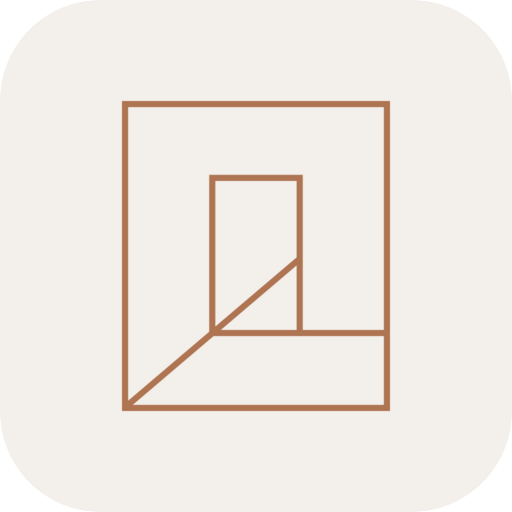Perlego
Spiele auf dem PC mit BlueStacks - der Android-Gaming-Plattform, der über 500 Millionen Spieler vertrauen.
Seite geändert am: 22. Januar 2020
Play Perlego on PC
Learn new skills, advance your career and pursue your interests with books across 500+ topics. Stay ahead: join the smartest students and learners for less than the price of a single book.
As featured in The Evening Standard, The Guardian, Forbes and Techcrunch.
FOR STUDENTS
Get unlimited access to all your university course’s reading
Read thousands of great titles for your essays and research
Study on the go and read all your books offline (Beta: available for ePub format only)
FOR PROFESSIONALS
Stay ahead and learn from all the best-selling business books
Learn new skills across 500+ topics, from Leadership to Programming
Expand your horizons with all the best non-fiction titles
Take yourself to the next level with thousands of the best-selling self-improvement books
Read anywhere, anytime with ‘offline’ reading mode.
Spiele Perlego auf dem PC. Der Einstieg ist einfach.
-
Lade BlueStacks herunter und installiere es auf deinem PC
-
Schließe die Google-Anmeldung ab, um auf den Play Store zuzugreifen, oder mache es später
-
Suche in der Suchleiste oben rechts nach Perlego
-
Klicke hier, um Perlego aus den Suchergebnissen zu installieren
-
Schließe die Google-Anmeldung ab (wenn du Schritt 2 übersprungen hast), um Perlego zu installieren.
-
Klicke auf dem Startbildschirm auf das Perlego Symbol, um mit dem Spielen zu beginnen