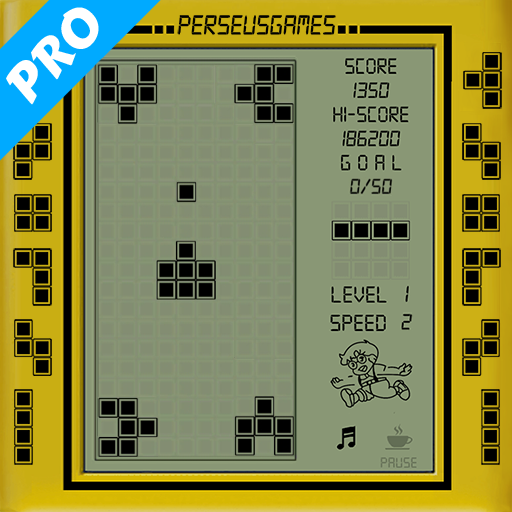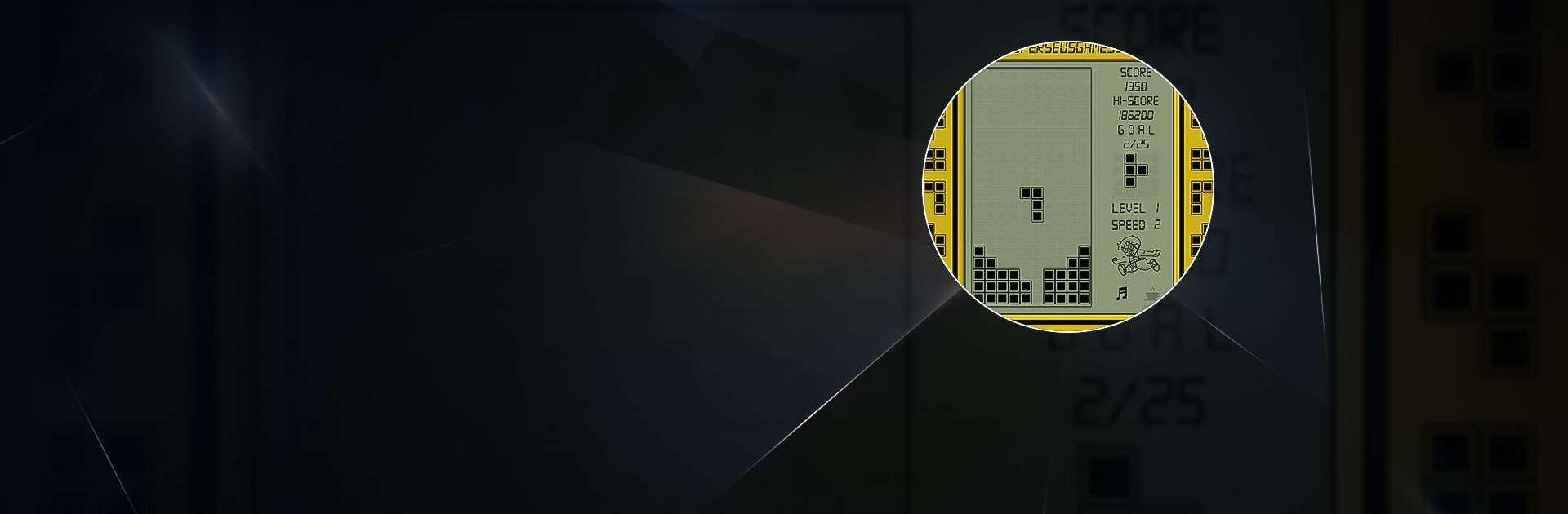

Brick Game
Mainkan di PC dengan BlueStacks – platform Game-Game Android, dipercaya oleh lebih dari 500 juta gamer.
Halaman Dimodifikasi Aktif: 29 Agu 2024
Play Brick Game on PC or Mac
Brick Game is a Puzzle game developed by PerseusGames. BlueStacks app player is the best platform to play this Android game on your PC or Mac for an immersive gaming experience.
This game offers a trip down memory lane for seasoned puzzle gamers and a unique adventure for newbies. Explore the unique gameplay modes of Brick Game on your computer, anytime and anywhere.
About the Game
Launched in 2016, Brick Game is an offline game with abstract designs meant to challenge you by offering mentally stimulating tasks. The gameplay modes are designed for easy accessibility to alleviate boredom whenever you like.
Gameplay Overview
Brick Game’s gameplay is based on the 90s classic console, giving nostalgic feelings to players from the comfort of their homes.
Brick Game features several classic games, including Tanks, Racing, Snake Xenzia, Shooting Players, Brick Breaker, and several Brick Puzzle games. All you have to do is launch the app and select a game you would like to play.
Game Features
- More than 15 games
- Multiple levels
- Personalize your theme
- Competitive leaderboard
How to Play?
Download Brick Game for free from the Google Play Store or Apple App Store on the BlueStacks app player.
Mainkan Brick Game di PC Mudah saja memulainya.
-
Unduh dan pasang BlueStacks di PC kamu
-
Selesaikan proses masuk Google untuk mengakses Playstore atau lakukan nanti
-
Cari Brick Game di bilah pencarian di pojok kanan atas
-
Klik untuk menginstal Brick Game dari hasil pencarian
-
Selesaikan proses masuk Google (jika kamu melewati langkah 2) untuk menginstal Brick Game
-
Klik ikon Brick Game di layar home untuk membuka gamenya