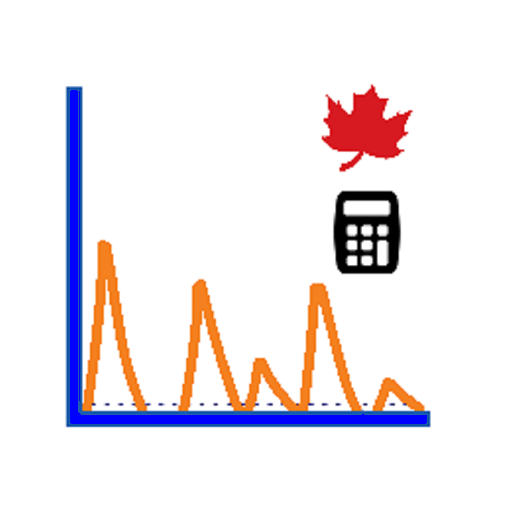このページには広告が含まれます

Mentora
Educational | Mentora Institute LLC
BlueStacksを使ってPCでプレイ - 5憶以上のユーザーが愛用している高機能Androidゲーミングプラットフォーム
Play Mentora on PC
Mentora® is used by thousands of executives and leaders worldwide—through their smartphones, tablets, laptops and desktops—to master leadership skill sets, using Mentora principles and practices on-the-spot, in real-time, as needed, when needed. Our proprietary digital learning platform is not just a virtual learning tool, but an everyday companion for reflection, inspiration, guidance, practice and feedback. It helps to bridge the learning-doing gap at any scale, from one learner to tens of thousands across a large organization.
All Mentora programs and learning methodology is available digitally in a step-by-step learning journey that features video content, fieldwork exercises, participant discussions and a leadership ‘flight simulator’ experience that is the first-of-its-kind in the realm of leadership development.
All Mentora programs and learning methodology is available digitally in a step-by-step learning journey that features video content, fieldwork exercises, participant discussions and a leadership ‘flight simulator’ experience that is the first-of-its-kind in the realm of leadership development.
MentoraをPCでプレイ
-
BlueStacksをダウンロードしてPCにインストールします。
-
GoogleにサインインしてGoogle Play ストアにアクセスします。(こちらの操作は後で行っても問題ありません)
-
右上の検索バーにMentoraを入力して検索します。
-
クリックして検索結果からMentoraをインストールします。
-
Googleサインインを完了してMentoraをインストールします。※手順2を飛ばしていた場合
-
ホーム画面にてMentoraのアイコンをクリックしてアプリを起動します。