
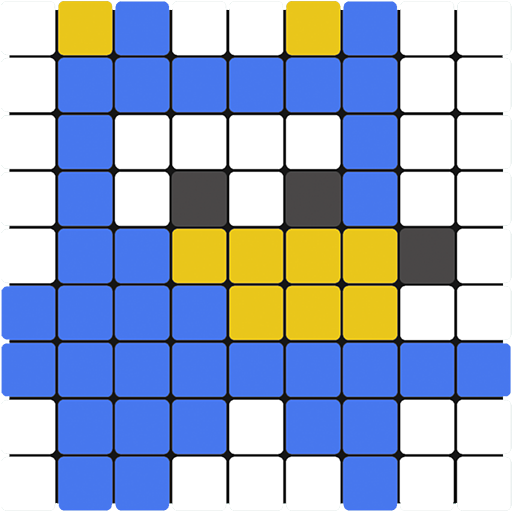
Steam Kids Games
Spiele auf dem PC mit BlueStacks - der Android-Gaming-Plattform, der über 500 Millionen Spieler vertrauen.
Seite geändert am: 29.11.2023
Play Steam Kids Games on PC
Contains 8 educational games designed with the STEAM philosophy (science, technology, engineering, arts, and mathematics). Perfect for preschool and elementary school!
Thank you for downloading games from pescAPPs, our games are designed for children to learn while having fun. If you have any questions or suggestions, please contact us.
"Pirate Island" (https://skfb.ly/6BOFZ) by Jos van Zoelen is licensed under Creative Commons Attribution (http://creativecommons.org/licenses/by/4.0/).
"tz_pirate_ship" (https://skfb.ly/6VYES) by niktonigde is licensed under Creative Commons Attribution (http://creativecommons.org/licenses/by/4.0/).
Spiele Steam Kids Games auf dem PC. Der Einstieg ist einfach.
-
Lade BlueStacks herunter und installiere es auf deinem PC
-
Schließe die Google-Anmeldung ab, um auf den Play Store zuzugreifen, oder mache es später
-
Suche in der Suchleiste oben rechts nach Steam Kids Games
-
Klicke hier, um Steam Kids Games aus den Suchergebnissen zu installieren
-
Schließe die Google-Anmeldung ab (wenn du Schritt 2 übersprungen hast), um Steam Kids Games zu installieren.
-
Klicke auf dem Startbildschirm auf das Steam Kids Games Symbol, um mit dem Spielen zu beginnen



