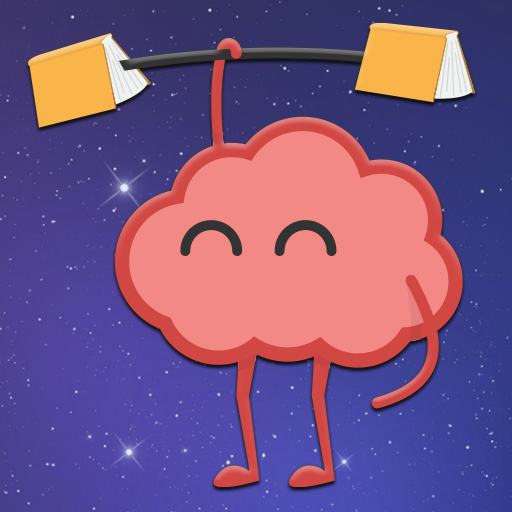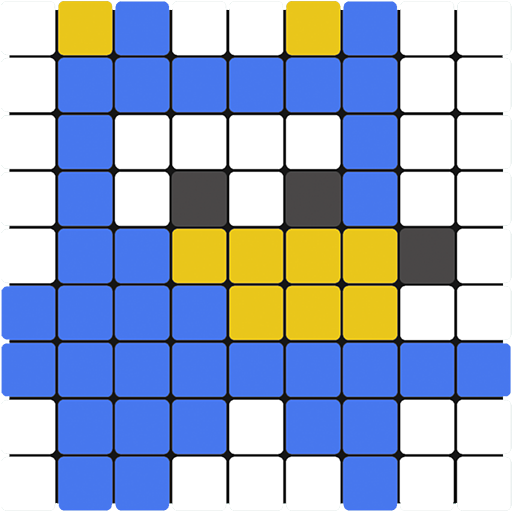
Steam Kids Games
Play on PC with BlueStacks – the Android Gaming Platform, trusted by 500M+ gamers.
Page Modified on: Nov 29, 2023
Play Steam Kids Games on PC
Contains 8 educational games designed with the STEAM philosophy (science, technology, engineering, arts, and mathematics). Perfect for preschool and elementary school!
Thank you for downloading games from pescAPPs, our games are designed for children to learn while having fun. If you have any questions or suggestions, please contact us.
"Pirate Island" (https://skfb.ly/6BOFZ) by Jos van Zoelen is licensed under Creative Commons Attribution (http://creativecommons.org/licenses/by/4.0/).
"tz_pirate_ship" (https://skfb.ly/6VYES) by niktonigde is licensed under Creative Commons Attribution (http://creativecommons.org/licenses/by/4.0/).
Play Steam Kids Games on PC. It’s easy to get started.
-
Download and install BlueStacks on your PC
-
Complete Google sign-in to access the Play Store, or do it later
-
Look for Steam Kids Games in the search bar at the top right corner
-
Click to install Steam Kids Games from the search results
-
Complete Google sign-in (if you skipped step 2) to install Steam Kids Games
-
Click the Steam Kids Games icon on the home screen to start playing