
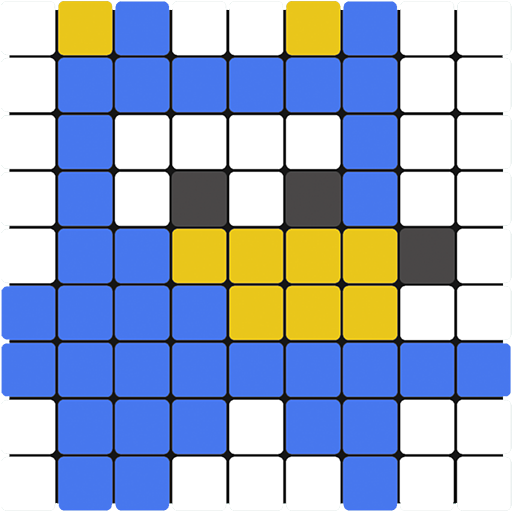
Steam Kids Games
Graj na PC z BlueStacks – Platforma gamingowa Android, która uzyskała zaufanie ponad 500 milionów graczy!
Strona zmodyfikowana w dniu: 29 lis 2023
Play Steam Kids Games on PC
Contains 8 educational games designed with the STEAM philosophy (science, technology, engineering, arts, and mathematics). Perfect for preschool and elementary school!
Thank you for downloading games from pescAPPs, our games are designed for children to learn while having fun. If you have any questions or suggestions, please contact us.
"Pirate Island" (https://skfb.ly/6BOFZ) by Jos van Zoelen is licensed under Creative Commons Attribution (http://creativecommons.org/licenses/by/4.0/).
"tz_pirate_ship" (https://skfb.ly/6VYES) by niktonigde is licensed under Creative Commons Attribution (http://creativecommons.org/licenses/by/4.0/).
Zagraj w Steam Kids Games na PC. To takie proste.
-
Pobierz i zainstaluj BlueStacks na PC
-
Zakończ pomyślnie ustawienie Google, aby otrzymać dostęp do sklepu Play, albo zrób to później.
-
Wyszukaj Steam Kids Games w pasku wyszukiwania w prawym górnym rogu.
-
Kliknij, aby zainstalować Steam Kids Games z wyników wyszukiwania
-
Ukończ pomyślnie rejestrację Google (jeśli krok 2 został pominięty) aby zainstalować Steam Kids Games
-
Klinij w ikonę Steam Kids Games na ekranie startowym, aby zacząć grę



