
このページには広告が含まれます
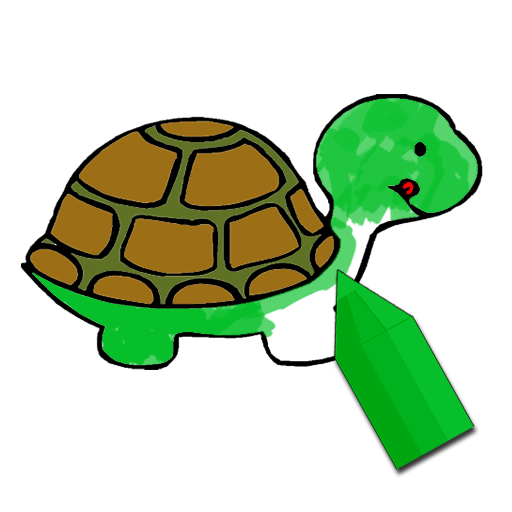
Kids Paint & Coloring
None | pescAPPs
BlueStacksを使ってPCでプレイ - 5憶以上のユーザーが愛用している高機能Androidゲーミングプラットフォーム
Play Kids Paint & Coloring on PC
Magic paint is an application for kids, with this app children can learn to paint and coloring and spend a fun time while they are painting. The game is very easy to use, the design is intended for use by kids. The game offers special paint brushes with textures, brushes of various sizes, paint bucket, create lines, painting figures, option to save images ...
The game has two modes:
- Paint and color contoured images. Paint Magic detects the boundaries of drawing and helps the child swipe their finger over the screen.
- Paint. Free mode in which children can draw, paint and coloring without limits.
The game has two modes:
- Paint and color contoured images. Paint Magic detects the boundaries of drawing and helps the child swipe their finger over the screen.
- Paint. Free mode in which children can draw, paint and coloring without limits.
Kids Paint & ColoringをPCでプレイ
-
BlueStacksをダウンロードしてPCにインストールします。
-
GoogleにサインインしてGoogle Play ストアにアクセスします。(こちらの操作は後で行っても問題ありません)
-
右上の検索バーにKids Paint & Coloringを入力して検索します。
-
クリックして検索結果からKids Paint & Coloringをインストールします。
-
Googleサインインを完了してKids Paint & Coloringをインストールします。※手順2を飛ばしていた場合
-
ホーム画面にてKids Paint & Coloringのアイコンをクリックしてアプリを起動します。




