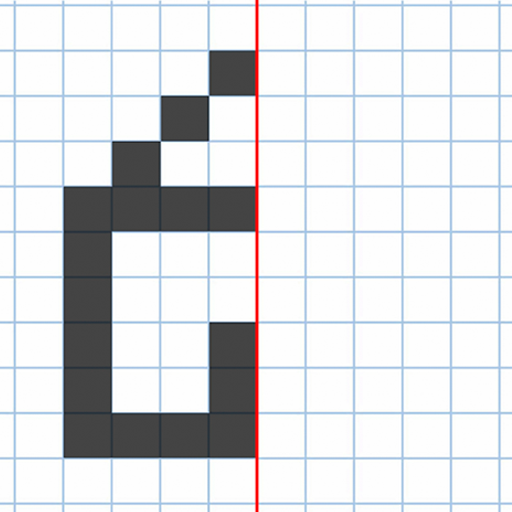Kids Educational Game 5
Play on PC with BlueStacks – the Android Gaming Platform, trusted by 500M+ gamers.
Page Modified on: Dec 3, 2023
Play Kids Educational Game 5 on PC
- The alphabet, draw letters
- Improve their memory, logic and concentration
- Distinguish shapes
- Order by size
- Solve logical patterns
- Learn to paint and colors
- Distinguish colors
- Play table games
- Solve logic paints
- Count objects and the numbers
- Solve puzzles
- Motor skills and spatial vision.
Perfect for preschoolers!
Thank you for download pescAPPs games, with our games children can learn while having fun. If you have any questions or suggestions please contact us.
Play Kids Educational Game 5 on PC. It’s easy to get started.
-
Download and install BlueStacks on your PC
-
Complete Google sign-in to access the Play Store, or do it later
-
Look for Kids Educational Game 5 in the search bar at the top right corner
-
Click to install Kids Educational Game 5 from the search results
-
Complete Google sign-in (if you skipped step 2) to install Kids Educational Game 5
-
Click the Kids Educational Game 5 icon on the home screen to start playing