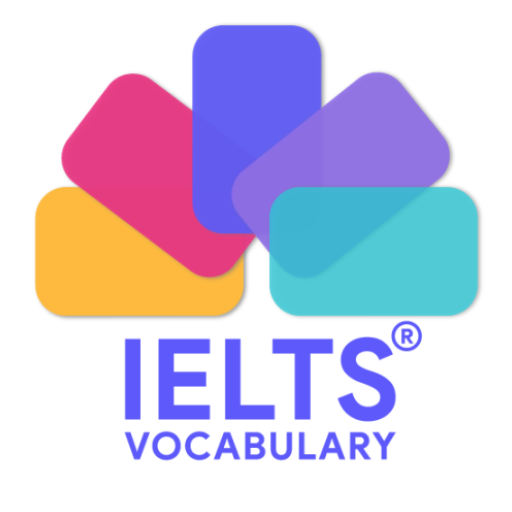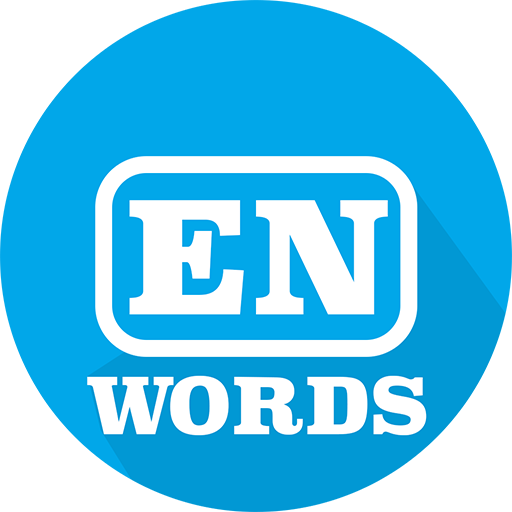
English Study - English Words
Mainkan di PC dengan BlueStacks – platform Game-Game Android, dipercaya oleh lebih dari 500 juta gamer.
Halaman Dimodifikasi Aktif: 13 Desember 2019
Play English Study - English Words on PC
Have you encountered the situation that you have tried to learning very much but can not remember any words after a few day or week? Or just learn that then forget immediately. I have same as problem like that before, but now it have resolved on English Words Application.
This application will help you to learn vocabulary quickly day by day, and especially you remember the vocabulary and vocabulary application situations in a long time.
You can not become fluent English in a day, two days or a month, two months. You must persist in practice with the application will help your English skills improve day by day.
FEATURES
- Learning vocabulary
- Practice speaking with the Smart Assistant.
- Learning vocabulary from exercises.
- Remember vocabulary with the story.
- Favorite lesson.
- Recent lesson.
- 200 units and more.
HOW IT’S WORK?
First, trying to learn in my heart the wordlist, trying to understand the english word in English - English vocabulary, sometime use dictionaries to help you.
Click the sound icon to hear vocabulary reading with native speaking.
Second, trying to practice your memory to complete the exercises.
Third, Record the sentence given by the application to practice your spelling with new words. The application use the AI technology and language processing to to help you to improve the English speaking.
Finally, trying to read the story and remember new words in real context of story.
Trying to fill the new word in blank while listen the story.
That’s easy to learn new words.
YOUR TARGET!
Try to learn at least one lesson a day. You will get 20 new vocabulary.
Don’t forget remind the previous lesson.
After six months, you will get ~4000 words for English communication.
Don’t forget practice everyday for your future!
Thanks for your attention! And let us known your ideas by comment.
Mainkan English Study - English Words di PC Mudah saja memulainya.
-
Unduh dan pasang BlueStacks di PC kamu
-
Selesaikan proses masuk Google untuk mengakses Playstore atau lakukan nanti
-
Cari English Study - English Words di bilah pencarian di pojok kanan atas
-
Klik untuk menginstal English Study - English Words dari hasil pencarian
-
Selesaikan proses masuk Google (jika kamu melewati langkah 2) untuk menginstal English Study - English Words
-
Klik ikon English Study - English Words di layar home untuk membuka gamenya