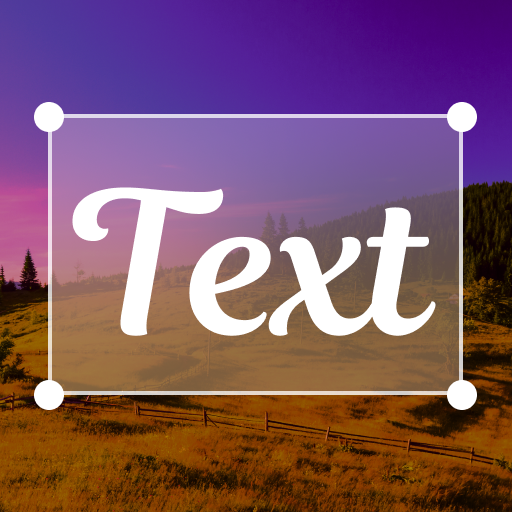Texty - Text on Photo
Chơi trên PC với BlueStacks - Nền tảng chơi game Android, được hơn 500 triệu game thủ tin tưởng.
Trang đã được sửa đổi vào: 20 tháng 1, 2021
Play Texty: Text on Photos on PC
1. Texty makes text editing for social networks like Instagram, Facebook, Twitter, Snapchat and Pinterest amazingly simple.
2. With the huge fonts library of Texty and typographic customize tools, the simple user interface makes designing fun! No design skill necessary!
3. The variety of customize possibilities of Texty helping you to create faster and easier your masterpiece.
Use Texty for Professional Photo Editing
• Crop photo or Background freely (any aspect ratio, custom dimensions to adapt for social media ratios).
• Rotate, scale, horizontal or vertical mirror.
• Brightness, contrast, saturation, colorize, blur, sharpen, transparency.
• Make a collage.
Use Texty for Text Editing
• Over 750+ multilingual fonts, multiple text, font size, opacity, color, position, perspective (transform angles), rotation, bold, italic, capitalize, centrations, line spacing and letter spacing, wrap text, shadow, stroke (outline), glow (highlight), flip, mirror.
• Text Eraser Tool (with undo, redo) - Erase parts of your artwork, text to create unique picture effects.
• Customizable labels and styles templates included.
• Graphics, shapes included.
• You can draw, doodle, sketch, paint on your photos or transparent background.
• Brand color palette - Create and save your own color palette with HSB, RGB or HEX.
• Optimized workflow with our clipboard in your edit process.
Tipps & Tricks of Texty
• Reset the processing level by clicking on the value.
• Center image, text or graphic by double tap on it.
• Directly share after save as JPEG, WEBP or PNG includet.
• All included fonts are FREE for personal and commercial use.
Follow us on Facebook: https://www.facebook.com/textyapp
Follow us on Instagram: https://www.instagram.com/texty_app
If you have any questions or suggestions, contact us: info.petales@gmail.com
Chơi Texty - Text on Photo trên PC. Rất dễ để bắt đầu
-
Tải và cài đặt BlueStacks trên máy của bạn
-
Hoàn tất đăng nhập vào Google để đến PlayStore, hoặc thực hiện sau
-
Tìm Texty - Text on Photo trên thanh tìm kiếm ở góc phải màn hình
-
Nhấn vào để cài đặt Texty - Text on Photo trong danh sách kết quả tìm kiếm
-
Hoàn tất đăng nhập Google (nếu bạn chưa làm bước 2) để cài đặt Texty - Text on Photo
-
Nhấn vào icon Texty - Text on Photo tại màn hình chính để bắt đầu chơi