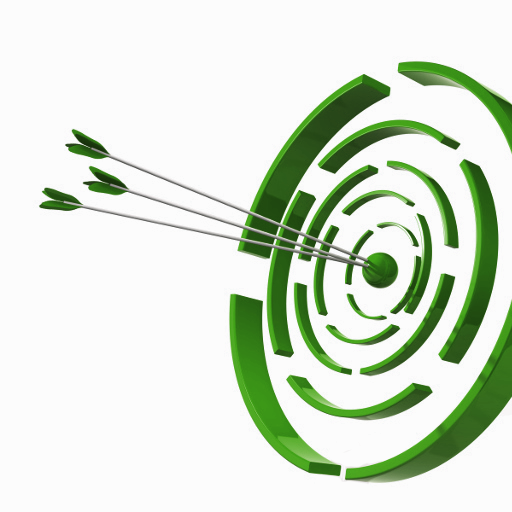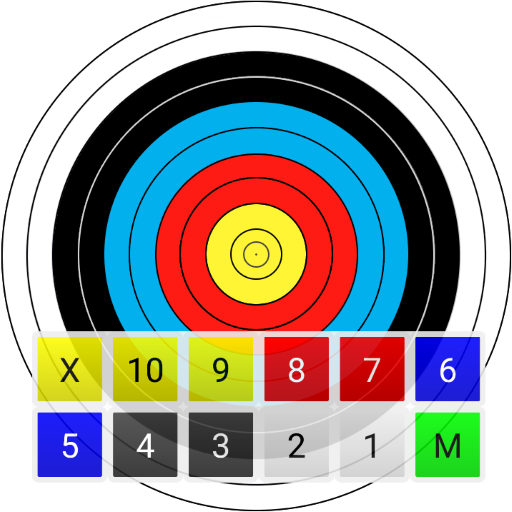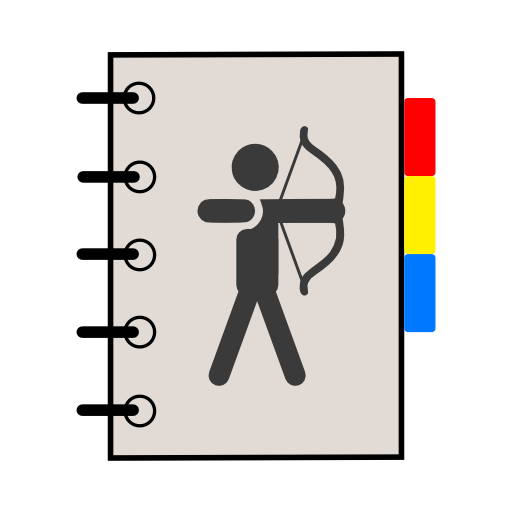
Archery Score Keeper
Играйте на ПК с BlueStacks – игровой платформе для приложений на Android. Нас выбирают более 500 млн. игроков.
Страница изменена: 8 января 2020 г.
Play Archery Score Keeper on PC
Basically, it's score keeper allowing the archer to mark down the score for each session
Features
- Simple user interface for recording scores by just touch number pad on the screen to mark your arrows.
- Archer is able to edit any score before confirmation.
- Marking your arrows by taking a photo and attach to end
- Note taking for ends
- Support 1~6 arrow per end
- To list all results.
- Monthly statistics
- Share your score and/or photo to your friends
- Support up to 2 archers
- Limit 10 history records
- Support English,German,French,Italian,Spanish,Portuguese,Chinese
Features in PRO only
- Support up to 4 archers
- No limitation of no. of history records
- No ads
Features in Ultra only
- Unlimited number of archers
- Unlimited number of history records
- Exporting xls files
- No ads
Remember you are here to shoot, so let this app keep the score!!
Permission
* Modify/delete SD card contents is used to write CSV file to SD card
* Internet access is used for ad and Dropbox access
Note :
For those who need support please email to the designated email.
Do NOT use either the feedback area to write questions, it is not appropriate and that is not guaranteed that can read them.
Играйте в игру Archery Score Keeper на ПК. Это легко и просто.
-
Скачайте и установите BlueStacks на ПК.
-
Войдите в аккаунт Google, чтобы получить доступ к Google Play, или сделайте это позже.
-
В поле поиска, которое находится в правой части экрана, введите название игры – Archery Score Keeper.
-
Среди результатов поиска найдите игру Archery Score Keeper и нажмите на кнопку "Установить".
-
Завершите авторизацию в Google (если вы пропустили этот шаг в начале) и установите игру Archery Score Keeper.
-
Нажмите на ярлык игры Archery Score Keeper на главном экране, чтобы начать играть.