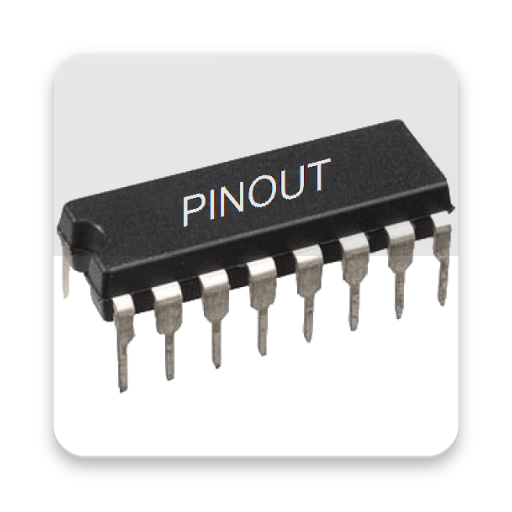AVR Tutorial Pro
Juega en PC con BlueStacks: la plataforma de juegos Android, en la que confían más de 500 millones de jugadores.
Página modificada el: 2 de diciembre de 2019
Play AVR Tutorial Pro on PC
Learning AVR mcu is difficult. The learning curve is steep. The process including reading datasheet, writing code, building prototypes and troubleshooting. The most possible errors are the setting wrong value of registers.
Now, AVR tutorial Pro is the solution. The code wizard allow you to set the timer, UART, ADC, interrupt and peripherals by just a few clicks in setting. The proven C source code is generated automatically.
Though the code wizard is based on ATMEGA16 mcu, it is easy to port to other ATMEGA mcu since the source code generated is highly structured
Features
• AVR architecture review
• AVR asm mnemonics & C lanugage
• 26 demo projects including 16x2 LCM, i2c eeprom, spi eeprom, ADC, home automation, ultrasonic etc
• Code wizard for UART, timer, interrupt, ADC and external peripherals including LED, buzzer, key switch, external interrupt, 7-segment display, 8x8 led matrix, 4x4 keypad, segment lcd, 16x2 LCM, i2c eeprom, spi eeprom, RTC etc
• Optional projects : OLED, TFT 220x176, MPU6050, 18B20, DHT11, BMP180, DFPlayer mp3 module, SP flash, Wifi home automation (ESP8266), stepper motor, servo motor, DC motor (PWM) etc
Optional Demo
* OLED 128x64 (SPI)
* OLED 128x64 (I2c)
* TFT 220x176
* MPU6050 (accel + gyro) sensor
* 18B20 temperature sensor
* DFPlayer mp3 module
* SPI flash
* Stepper motor
* Servo motor
* Home automation using bluetooth
* Robotic arm
* Bluetooth robotic arm
* Bluetooth LE robotic arm
Note :
1. For those who need support please email to the designated email.
Do NOT use either the feedback area to write questions, it is not appropriate and that is not guaranteed that can read them.
Atmel® and AVR® are registered trademarks or trademarks of Atmel Corporation or its subsidiaries, in the US and/or other countries. This application is not related or affiliated in any way Atmel Corporation.
Juega AVR Tutorial Pro en la PC. Es fácil comenzar.
-
Descargue e instale BlueStacks en su PC
-
Complete el inicio de sesión de Google para acceder a Play Store, o hágalo más tarde
-
Busque AVR Tutorial Pro en la barra de búsqueda en la esquina superior derecha
-
Haga clic para instalar AVR Tutorial Pro desde los resultados de búsqueda
-
Complete el inicio de sesión de Google (si omitió el paso 2) para instalar AVR Tutorial Pro
-
Haz clic en el ícono AVR Tutorial Pro en la pantalla de inicio para comenzar a jugar