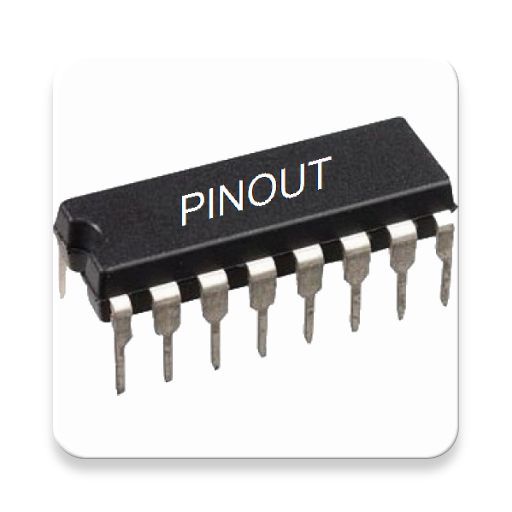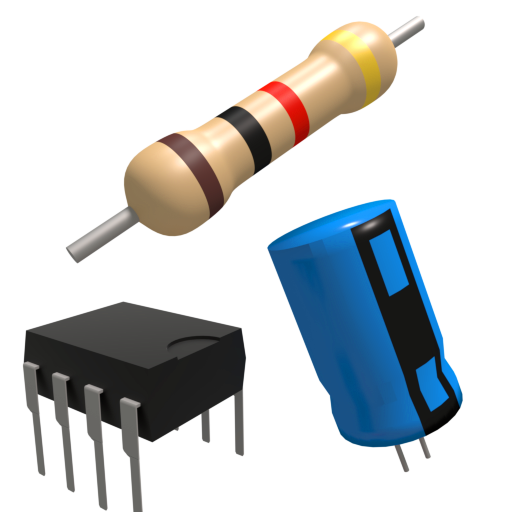Electronics Toolbox
Play on PC with BlueStacks – the Android Gaming Platform, trusted by 500M+ gamers.
Page Modified on: December 8, 2019
Play Electronics Toolbox on PC
This is the free version, which contains ads; you can also buy from the Market the PRO version of the app to support the developer, unlock more features and get rid of the ads.
Features
• Calculate resistance of 2 resistors in series / parallel
• To find out combinations of 2 resistors in series / in parallel making a desired resistance
• Calculate resistor values of voltage divider and find out combinations of resistance making a desired ratio
• Calculate resistor values of inverting amplifier gain and find out combinations of resistance making a desired ratio
• Ohm's Law calculation
• Star-delta conversion
• RC charging circuit : Calculate time constant by R and C
• RC Filter : Calculate cutoff frequency by resistor and capacitor value and find out combinations of resistance and capacitance making a desired cutoff frequency
• RL Filter : Calculate cutoff frequency by resistor and inductor value and find out combinations of resistance and inductance making a desired cutoff frequency
• LC Filter : Calculate resonant frequency by capacitor and inductor values and find out combinations of capacitance and inductance making a desired resonant frequency
• Calculate monostable circuit
• Calculate frequency of astable circuit and find out combinations of capacitance and resistance making a desired astable frequency
Features in PRO version only:
1. No Ads
2. No limitation
Pro version :
http://play.google.com/store/apps/details?id=com.peterhohsy.eecalculatorpro
Note :
1. For those who need support please email to the designated email.
Do NOT use either the feedback area to write questions, it is not appropriate and that is not guaranteed that can read them.
Play Electronics Toolbox on PC. It’s easy to get started.
-
Download and install BlueStacks on your PC
-
Complete Google sign-in to access the Play Store, or do it later
-
Look for Electronics Toolbox in the search bar at the top right corner
-
Click to install Electronics Toolbox from the search results
-
Complete Google sign-in (if you skipped step 2) to install Electronics Toolbox
-
Click the Electronics Toolbox icon on the home screen to start playing