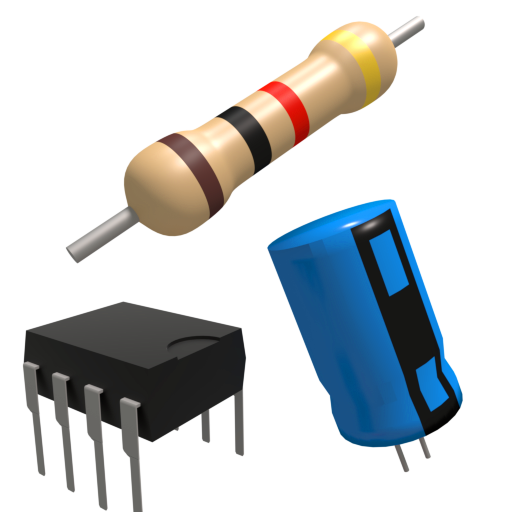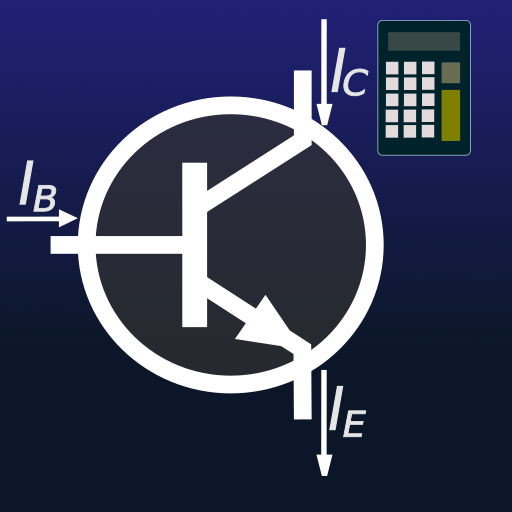このページには広告が含まれます

Electronics Toolbox
Educational | Peter Ho
BlueStacksを使ってPCでプレイ - 5憶以上のユーザーが愛用している高機能Androidゲーミングプラットフォーム
Play Electronics Toolbox on PC
This app is a collection of basic electronic calculators. It is suitable for hobbyist, electronic engineers or professionals.
This is the free version, which contains ads; you can also buy from the Market the PRO version of the app to support the developer, unlock more features and get rid of the ads.
Features
• Calculate resistance of 2 resistors in series / parallel
• To find out combinations of 2 resistors in series / in parallel making a desired resistance
• Calculate resistor values of voltage divider and find out combinations of resistance making a desired ratio
• Calculate resistor values of inverting amplifier gain and find out combinations of resistance making a desired ratio
• Ohm's Law calculation
• Star-delta conversion
• RC charging circuit : Calculate time constant by R and C
• RC Filter : Calculate cutoff frequency by resistor and capacitor value and find out combinations of resistance and capacitance making a desired cutoff frequency
• RL Filter : Calculate cutoff frequency by resistor and inductor value and find out combinations of resistance and inductance making a desired cutoff frequency
• LC Filter : Calculate resonant frequency by capacitor and inductor values and find out combinations of capacitance and inductance making a desired resonant frequency
• Calculate monostable circuit
• Calculate frequency of astable circuit and find out combinations of capacitance and resistance making a desired astable frequency
Features in PRO version only:
1. No Ads
2. No limitation
Pro version :
http://play.google.com/store/apps/details?id=com.peterhohsy.eecalculatorpro
Note :
1. For those who need support please email to the designated email.
Do NOT use either the feedback area to write questions, it is not appropriate and that is not guaranteed that can read them.
This is the free version, which contains ads; you can also buy from the Market the PRO version of the app to support the developer, unlock more features and get rid of the ads.
Features
• Calculate resistance of 2 resistors in series / parallel
• To find out combinations of 2 resistors in series / in parallel making a desired resistance
• Calculate resistor values of voltage divider and find out combinations of resistance making a desired ratio
• Calculate resistor values of inverting amplifier gain and find out combinations of resistance making a desired ratio
• Ohm's Law calculation
• Star-delta conversion
• RC charging circuit : Calculate time constant by R and C
• RC Filter : Calculate cutoff frequency by resistor and capacitor value and find out combinations of resistance and capacitance making a desired cutoff frequency
• RL Filter : Calculate cutoff frequency by resistor and inductor value and find out combinations of resistance and inductance making a desired cutoff frequency
• LC Filter : Calculate resonant frequency by capacitor and inductor values and find out combinations of capacitance and inductance making a desired resonant frequency
• Calculate monostable circuit
• Calculate frequency of astable circuit and find out combinations of capacitance and resistance making a desired astable frequency
Features in PRO version only:
1. No Ads
2. No limitation
Pro version :
http://play.google.com/store/apps/details?id=com.peterhohsy.eecalculatorpro
Note :
1. For those who need support please email to the designated email.
Do NOT use either the feedback area to write questions, it is not appropriate and that is not guaranteed that can read them.
Electronics ToolboxをPCでプレイ
-
BlueStacksをダウンロードしてPCにインストールします。
-
GoogleにサインインしてGoogle Play ストアにアクセスします。(こちらの操作は後で行っても問題ありません)
-
右上の検索バーにElectronics Toolboxを入力して検索します。
-
クリックして検索結果からElectronics Toolboxをインストールします。
-
Googleサインインを完了してElectronics Toolboxをインストールします。※手順2を飛ばしていた場合
-
ホーム画面にてElectronics Toolboxのアイコンをクリックしてアプリを起動します。