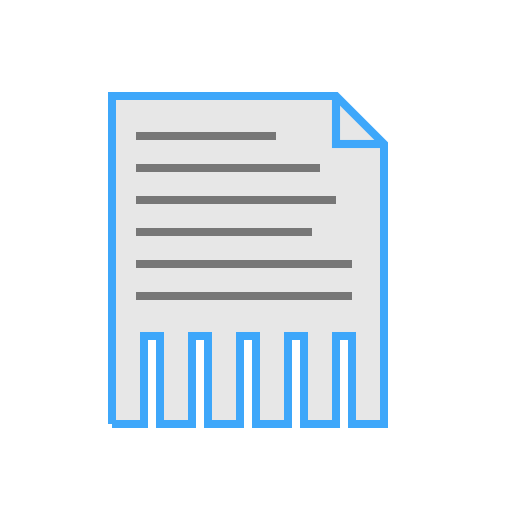Electronic toolbox
None | Peter Ho
在電腦上使用BlueStacks –受到5億以上的遊戲玩家所信任的Android遊戲平台。
Play Electronics Toolbox on PC
This app is a collection of basic electronic calculators. It is suitable for hobbyist, electronic engineers or professionals.
This is the free version, which contains ads; you can also buy from the Market the PRO version of the app to support the developer, unlock more features and get rid of the ads.
Features
• Calculate resistance of 2 resistors in series / parallel
• To find out combinations of 2 resistors in series / in parallel making a desired resistance
• Calculate resistor values of voltage divider and find out combinations of resistance making a desired ratio
• Calculate resistor values of inverting amplifier gain and find out combinations of resistance making a desired ratio
• Ohm's Law calculation
• Star-delta conversion
• RC charging circuit : Calculate time constant by R and C
• RC Filter : Calculate cutoff frequency by resistor and capacitor value and find out combinations of resistance and capacitance making a desired cutoff frequency
• RL Filter : Calculate cutoff frequency by resistor and inductor value and find out combinations of resistance and inductance making a desired cutoff frequency
• LC Filter : Calculate resonant frequency by capacitor and inductor values and find out combinations of capacitance and inductance making a desired resonant frequency
• Calculate monostable circuit
• Calculate frequency of astable circuit and find out combinations of capacitance and resistance making a desired astable frequency
Features in PRO version only:
1. No Ads
2. No limitation
Pro version :
http://play.google.com/store/apps/details?id=com.peterhohsy.eecalculatorpro
Note :
1. For those who need support please email to the designated email.
Do NOT use either the feedback area to write questions, it is not appropriate and that is not guaranteed that can read them.
This is the free version, which contains ads; you can also buy from the Market the PRO version of the app to support the developer, unlock more features and get rid of the ads.
Features
• Calculate resistance of 2 resistors in series / parallel
• To find out combinations of 2 resistors in series / in parallel making a desired resistance
• Calculate resistor values of voltage divider and find out combinations of resistance making a desired ratio
• Calculate resistor values of inverting amplifier gain and find out combinations of resistance making a desired ratio
• Ohm's Law calculation
• Star-delta conversion
• RC charging circuit : Calculate time constant by R and C
• RC Filter : Calculate cutoff frequency by resistor and capacitor value and find out combinations of resistance and capacitance making a desired cutoff frequency
• RL Filter : Calculate cutoff frequency by resistor and inductor value and find out combinations of resistance and inductance making a desired cutoff frequency
• LC Filter : Calculate resonant frequency by capacitor and inductor values and find out combinations of capacitance and inductance making a desired resonant frequency
• Calculate monostable circuit
• Calculate frequency of astable circuit and find out combinations of capacitance and resistance making a desired astable frequency
Features in PRO version only:
1. No Ads
2. No limitation
Pro version :
http://play.google.com/store/apps/details?id=com.peterhohsy.eecalculatorpro
Note :
1. For those who need support please email to the designated email.
Do NOT use either the feedback area to write questions, it is not appropriate and that is not guaranteed that can read them.
在電腦上遊玩Electronic toolbox . 輕易上手.
-
在您的電腦上下載並安裝BlueStacks
-
完成Google登入後即可訪問Play商店,或等你需要訪問Play商店十再登入
-
在右上角的搜索欄中尋找 Electronic toolbox
-
點擊以從搜索結果中安裝 Electronic toolbox
-
完成Google登入(如果您跳過了步驟2),以安裝 Electronic toolbox
-
在首頁畫面中點擊 Electronic toolbox 圖標來啟動遊戲