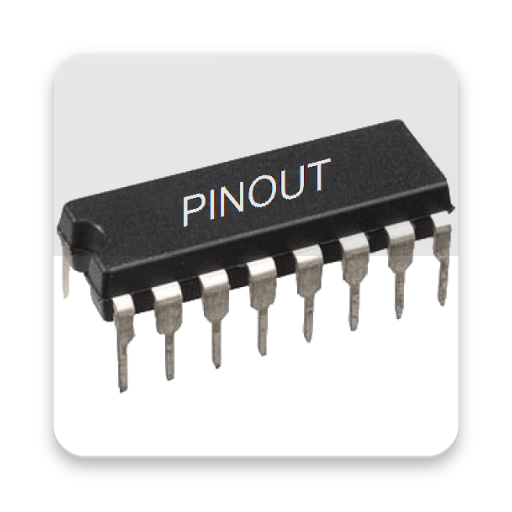Electronics Toolbox Pro
도구 | Peter Ho
5억명 이상의 게이머가 신뢰하는 안드로이드 게임 플랫폼 BlueStacks으로 PC에서 플레이하세요.
Play Electronics Toolbox Pro on PC
This app is a collection of basic electronic calculators. It is suitable for hobbyist, electronic engineers or professionals.
Features
• Calculate resistance of 2 resistors in series / parallel
• To find out combinations of 2 resistors in series / in parallel making a desired resistance
• Calculate resistor values of voltage divider and find out combinations of resistance making a desired ratio
• Calculate resistor values of inverting amplifier gain and find out combinations of resistance making a desired ratio
• Ohm's Law calculation
• Star-delta conversion
• RC charging circuit : Calculate time constant by R and C
• RC Filter : Calculate cutoff frequency by resistor and capacitor value and find out combinations of resistance and capacitance making a desired cutoff frequency
• RL Filter : Calculate cutoff frequency by resistor and inductor value and find out combinations of resistance and inductance making a desired cutoff frequency
• LC Filter : Calculate resonant frequency by capacitor and inductor values and find out combinations of capacitance and inductance making a desired resonant frequency
• Calculate monostable circuit and find out combinations of R and C making a desired pulse time
• Calculate frequency of astable circuit and find out combinations of capacitance and resistance making a desired astable frequency
Features in PRO version only:
1. No Ads
2. No limitation
Note :
1. For those who need support please email to the designated email.
Do NOT use either the feedback area to write questions, it is not appropriate and that is not guaranteed that can read them.
All trade names mentioned in this app or the other documentation provided by this app are trademarks or registered trademarks of their respective holders. This app is not related or affiliated in any way these companies.
Features
• Calculate resistance of 2 resistors in series / parallel
• To find out combinations of 2 resistors in series / in parallel making a desired resistance
• Calculate resistor values of voltage divider and find out combinations of resistance making a desired ratio
• Calculate resistor values of inverting amplifier gain and find out combinations of resistance making a desired ratio
• Ohm's Law calculation
• Star-delta conversion
• RC charging circuit : Calculate time constant by R and C
• RC Filter : Calculate cutoff frequency by resistor and capacitor value and find out combinations of resistance and capacitance making a desired cutoff frequency
• RL Filter : Calculate cutoff frequency by resistor and inductor value and find out combinations of resistance and inductance making a desired cutoff frequency
• LC Filter : Calculate resonant frequency by capacitor and inductor values and find out combinations of capacitance and inductance making a desired resonant frequency
• Calculate monostable circuit and find out combinations of R and C making a desired pulse time
• Calculate frequency of astable circuit and find out combinations of capacitance and resistance making a desired astable frequency
Features in PRO version only:
1. No Ads
2. No limitation
Note :
1. For those who need support please email to the designated email.
Do NOT use either the feedback area to write questions, it is not appropriate and that is not guaranteed that can read them.
All trade names mentioned in this app or the other documentation provided by this app are trademarks or registered trademarks of their respective holders. This app is not related or affiliated in any way these companies.
PC에서 Electronics Toolbox Pro 플레이해보세요.
-
BlueStacks 다운로드하고 설치
-
Google Play 스토어에 로그인 하기(나중에 진행가능)
-
오른쪽 상단 코너에 Electronics Toolbox Pro 검색
-
검색 결과 중 Electronics Toolbox Pro 선택하여 설치
-
구글 로그인 진행(만약 2단계를 지나갔을 경우) 후 Electronics Toolbox Pro 설치
-
메인 홈화면에서 Electronics Toolbox Pro 선택하여 실행