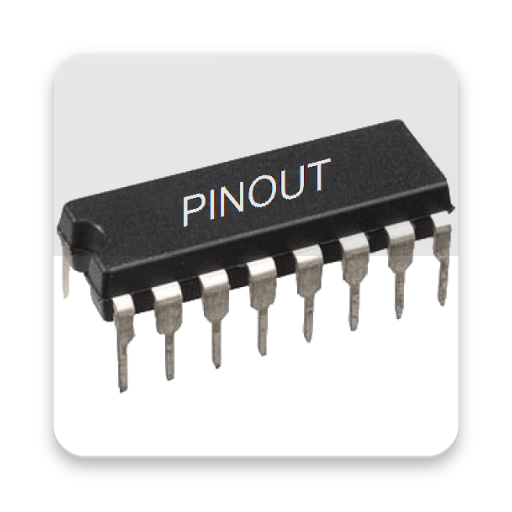Electronics Toolbox Pro
Graj na PC z BlueStacks – Platforma gamingowa Android, która uzyskała zaufanie ponad 500 milionów graczy!
Strona zmodyfikowana w dniu: 19 marca 2020
Play Electronics Toolbox Pro on PC
Features
• Calculate resistance of 2 resistors in series / parallel
• To find out combinations of 2 resistors in series / in parallel making a desired resistance
• Calculate resistor values of voltage divider and find out combinations of resistance making a desired ratio
• Calculate resistor values of inverting amplifier gain and find out combinations of resistance making a desired ratio
• Ohm's Law calculation
• Star-delta conversion
• RC charging circuit : Calculate time constant by R and C
• RC Filter : Calculate cutoff frequency by resistor and capacitor value and find out combinations of resistance and capacitance making a desired cutoff frequency
• RL Filter : Calculate cutoff frequency by resistor and inductor value and find out combinations of resistance and inductance making a desired cutoff frequency
• LC Filter : Calculate resonant frequency by capacitor and inductor values and find out combinations of capacitance and inductance making a desired resonant frequency
• Calculate monostable circuit and find out combinations of R and C making a desired pulse time
• Calculate frequency of astable circuit and find out combinations of capacitance and resistance making a desired astable frequency
Features in PRO version only:
1. No Ads
2. No limitation
Note :
1. For those who need support please email to the designated email.
Do NOT use either the feedback area to write questions, it is not appropriate and that is not guaranteed that can read them.
All trade names mentioned in this app or the other documentation provided by this app are trademarks or registered trademarks of their respective holders. This app is not related or affiliated in any way these companies.
Zagraj w Electronics Toolbox Pro na PC. To takie proste.
-
Pobierz i zainstaluj BlueStacks na PC
-
Zakończ pomyślnie ustawienie Google, aby otrzymać dostęp do sklepu Play, albo zrób to później.
-
Wyszukaj Electronics Toolbox Pro w pasku wyszukiwania w prawym górnym rogu.
-
Kliknij, aby zainstalować Electronics Toolbox Pro z wyników wyszukiwania
-
Ukończ pomyślnie rejestrację Google (jeśli krok 2 został pominięty) aby zainstalować Electronics Toolbox Pro
-
Klinij w ikonę Electronics Toolbox Pro na ekranie startowym, aby zacząć grę