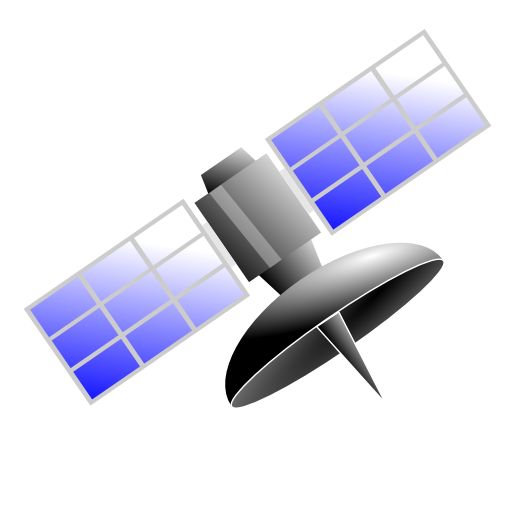GPS Logger Pro
Juega en PC con BlueStacks: la plataforma de juegos Android, en la que confían más de 500 millones de jugadores.
Página modificada el: 23 de octubre de 2019
Play GPS Logger Pro on PC
Features:
- Background logging GPS latitude, longitude, altitude, speed, pace and total distance
- Log with the selection of activities including running, walking, biking, skiing, snow boarding, driving and customize activity
- Powerful history filter
- Google map thumbnail in history
- Attach photos to session
- Share route and photos with your friends
- Export GPX , KML (For Google Earth) and CSV (For Excel) files
- Export TCX (Garmin) and FITLOG (SportTracks) file
- Bar chart statistics
- Support file upload to your Dropbox using built-in Dropbox uploader
- Show/hide items
- No limitation of no. of GPS logging data
- No limitation of time interval
- Build-in file manager to launch csv, kml files
- Mutli-language : English, German, French, Italian, Spanish,Portuguese, Trad. Chinese, Simplified Chinese and Japanese
- No ads
The saved files are stored in the SDCard\GPSLogger_Pro folder
Permission
* Modify/delete SD card contents is used to write CSV file to SD card
* Prevent phone from sleeping is used to keep the screen on for logging data
How to use the app ?
Press "GPS" icon to enable GPS.
Press "Start" button to start logging GPS data. To stop logging, press the "Stop" button
Note :
1. For those who need support please email to the designated email.
Do NOT use either the feedback area to write questions, it is not appropriate and that is not guaranteed that can read them.
Juega GPS Logger Pro en la PC. Es fácil comenzar.
-
Descargue e instale BlueStacks en su PC
-
Complete el inicio de sesión de Google para acceder a Play Store, o hágalo más tarde
-
Busque GPS Logger Pro en la barra de búsqueda en la esquina superior derecha
-
Haga clic para instalar GPS Logger Pro desde los resultados de búsqueda
-
Complete el inicio de sesión de Google (si omitió el paso 2) para instalar GPS Logger Pro
-
Haz clic en el ícono GPS Logger Pro en la pantalla de inicio para comenzar a jugar