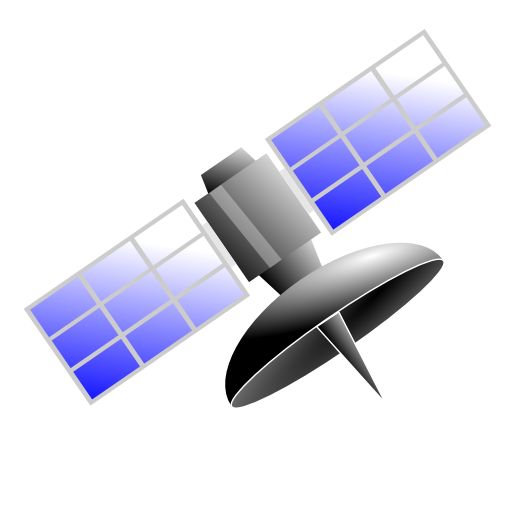このページには広告が含まれます

GPS Logger Pro
ツール | Peter Ho
BlueStacksを使ってPCでプレイ - 5憶以上のユーザーが愛用している高機能Androidゲーミングプラットフォーム
Play GPS Logger Pro on PC
The purpose GPS Logger Pro is to log your GPS coordinates , speed and distance to a file on your SD card.
Features:
- Background logging GPS latitude, longitude, altitude, speed, pace and total distance
- Log with the selection of activities including running, walking, biking, skiing, snow boarding, driving and customize activity
- Powerful history filter
- Google map thumbnail in history
- Attach photos to session
- Share route and photos with your friends
- Export GPX , KML (For Google Earth) and CSV (For Excel) files
- Export TCX (Garmin) and FITLOG (SportTracks) file
- Bar chart statistics
- Support file upload to your Dropbox using built-in Dropbox uploader
- Show/hide items
- No limitation of no. of GPS logging data
- No limitation of time interval
- Build-in file manager to launch csv, kml files
- Mutli-language : English, German, French, Italian, Spanish,Portuguese, Trad. Chinese, Simplified Chinese and Japanese
- No ads
The saved files are stored in the SDCard\GPSLogger_Pro folder
Permission
* Modify/delete SD card contents is used to write CSV file to SD card
* Prevent phone from sleeping is used to keep the screen on for logging data
How to use the app ?
Press "GPS" icon to enable GPS.
Press "Start" button to start logging GPS data. To stop logging, press the "Stop" button
Note :
1. For those who need support please email to the designated email.
Do NOT use either the feedback area to write questions, it is not appropriate and that is not guaranteed that can read them.
Features:
- Background logging GPS latitude, longitude, altitude, speed, pace and total distance
- Log with the selection of activities including running, walking, biking, skiing, snow boarding, driving and customize activity
- Powerful history filter
- Google map thumbnail in history
- Attach photos to session
- Share route and photos with your friends
- Export GPX , KML (For Google Earth) and CSV (For Excel) files
- Export TCX (Garmin) and FITLOG (SportTracks) file
- Bar chart statistics
- Support file upload to your Dropbox using built-in Dropbox uploader
- Show/hide items
- No limitation of no. of GPS logging data
- No limitation of time interval
- Build-in file manager to launch csv, kml files
- Mutli-language : English, German, French, Italian, Spanish,Portuguese, Trad. Chinese, Simplified Chinese and Japanese
- No ads
The saved files are stored in the SDCard\GPSLogger_Pro folder
Permission
* Modify/delete SD card contents is used to write CSV file to SD card
* Prevent phone from sleeping is used to keep the screen on for logging data
How to use the app ?
Press "GPS" icon to enable GPS.
Press "Start" button to start logging GPS data. To stop logging, press the "Stop" button
Note :
1. For those who need support please email to the designated email.
Do NOT use either the feedback area to write questions, it is not appropriate and that is not guaranteed that can read them.
GPS Logger ProをPCでプレイ
-
BlueStacksをダウンロードしてPCにインストールします。
-
GoogleにサインインしてGoogle Play ストアにアクセスします。(こちらの操作は後で行っても問題ありません)
-
右上の検索バーにGPS Logger Proを入力して検索します。
-
クリックして検索結果からGPS Logger Proをインストールします。
-
Googleサインインを完了してGPS Logger Proをインストールします。※手順2を飛ばしていた場合
-
ホーム画面にてGPS Logger Proのアイコンをクリックしてアプリを起動します。