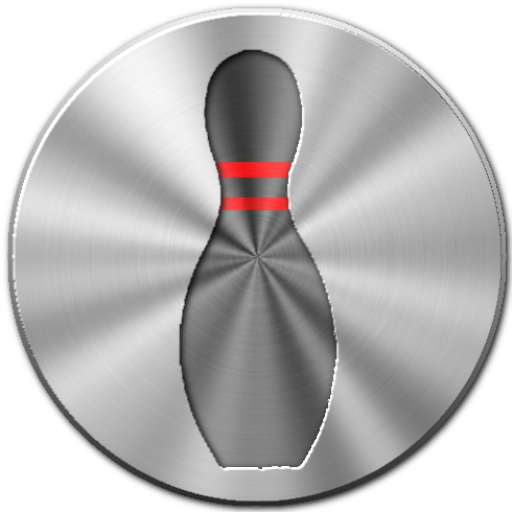My Bowling Scoreboard
العب على الكمبيوتر الشخصي مع BlueStacks - نظام أندرويد للألعاب ، موثوق به من قبل أكثر من 500 مليون لاعب.
تم تعديل الصفحة في: 17 مارس 2020
Play My Bowling Scoreboard on PC
Features:
* Record bowling score or pin location in database
* Retrieve score or pin location from a database
* Show statistic of the score, strike, pin location
* Export history to CSV file
* Support 2 bowler
* Support max. 10 history records
* Support English, German, French, Italian, Spanish, Portuguese, Chinese, Korean
Features in PRO:
* Support up to 3 bowlers
* NO limitation of number of history
* No ads
Features in Ultra:
* NO limitation of number of bowlers
* NO limitation of number of history
* No ads
Pro version
https://play.google.com/store/apps/details?id=com.peterhohsy.mybowlingpro
Ultra version
https://play.google.com/store/apps/details?id=com.peterhohsy.mybowlingultra
Permission
* Modify/delete SD card contents is used to write CSV file to SD card
* Internet access is used for backup/restore database from cloud storage
Note :
For those who need support please email to the designated email.
Do NOT use either the feedback area to write questions, it is not appropriate and that is not guaranteed that can read them.
العب My Bowling Scoreboard على جهاز الكمبيوتر. من السهل البدء.
-
قم بتنزيل BlueStacks وتثبيته على جهاز الكمبيوتر الخاص بك
-
أكمل تسجيل الدخول إلى Google للوصول إلى متجر Play ، أو قم بذلك لاحقًا
-
ابحث عن My Bowling Scoreboard في شريط البحث أعلى الزاوية اليمنى
-
انقر لتثبيت My Bowling Scoreboard من نتائج البحث
-
أكمل تسجيل الدخول إلى Google (إذا تخطيت الخطوة 2) لتثبيت My Bowling Scoreboard
-
انقر على أيقونة My Bowling Scoreboard على الشاشة الرئيسية لبدء اللعب