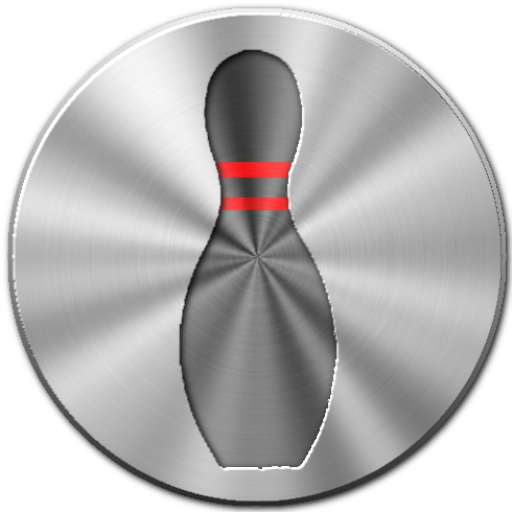My Bowling Scoreboard
Spiele auf dem PC mit BlueStacks - der Android-Gaming-Plattform, der über 500 Millionen Spieler vertrauen.
Seite geändert am: 17. März 2020
Play My Bowling Scoreboard on PC
Features:
* Record bowling score or pin location in database
* Retrieve score or pin location from a database
* Show statistic of the score, strike, pin location
* Export history to CSV file
* Support 2 bowler
* Support max. 10 history records
* Support English, German, French, Italian, Spanish, Portuguese, Chinese, Korean
Features in PRO:
* Support up to 3 bowlers
* NO limitation of number of history
* No ads
Features in Ultra:
* NO limitation of number of bowlers
* NO limitation of number of history
* No ads
Pro version
https://play.google.com/store/apps/details?id=com.peterhohsy.mybowlingpro
Ultra version
https://play.google.com/store/apps/details?id=com.peterhohsy.mybowlingultra
Permission
* Modify/delete SD card contents is used to write CSV file to SD card
* Internet access is used for backup/restore database from cloud storage
Note :
For those who need support please email to the designated email.
Do NOT use either the feedback area to write questions, it is not appropriate and that is not guaranteed that can read them.
Spiele My Bowling Scoreboard auf dem PC. Der Einstieg ist einfach.
-
Lade BlueStacks herunter und installiere es auf deinem PC
-
Schließe die Google-Anmeldung ab, um auf den Play Store zuzugreifen, oder mache es später
-
Suche in der Suchleiste oben rechts nach My Bowling Scoreboard
-
Klicke hier, um My Bowling Scoreboard aus den Suchergebnissen zu installieren
-
Schließe die Google-Anmeldung ab (wenn du Schritt 2 übersprungen hast), um My Bowling Scoreboard zu installieren.
-
Klicke auf dem Startbildschirm auf das My Bowling Scoreboard Symbol, um mit dem Spielen zu beginnen