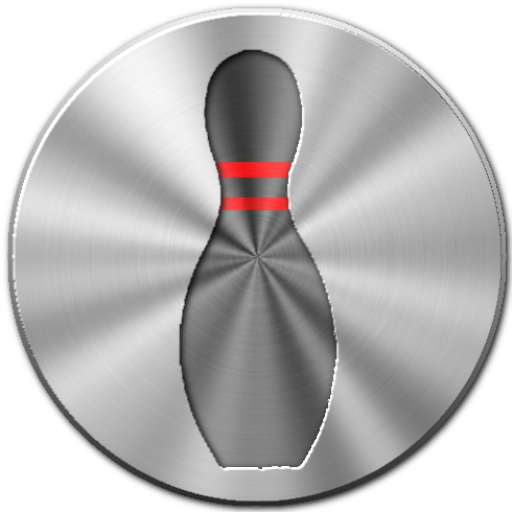My Bowling Scoreboard
Jogue no PC com BlueStacks - A Plataforma de Jogos Android, confiada por mais de 500 milhões de jogadores.
Página modificada em: 17 de março de 2020
Play My Bowling Scoreboard on PC
Features:
* Record bowling score or pin location in database
* Retrieve score or pin location from a database
* Show statistic of the score, strike, pin location
* Export history to CSV file
* Support 2 bowler
* Support max. 10 history records
* Support English, German, French, Italian, Spanish, Portuguese, Chinese, Korean
Features in PRO:
* Support up to 3 bowlers
* NO limitation of number of history
* No ads
Features in Ultra:
* NO limitation of number of bowlers
* NO limitation of number of history
* No ads
Pro version
https://play.google.com/store/apps/details?id=com.peterhohsy.mybowlingpro
Ultra version
https://play.google.com/store/apps/details?id=com.peterhohsy.mybowlingultra
Permission
* Modify/delete SD card contents is used to write CSV file to SD card
* Internet access is used for backup/restore database from cloud storage
Note :
For those who need support please email to the designated email.
Do NOT use either the feedback area to write questions, it is not appropriate and that is not guaranteed that can read them.
Jogue My Bowling Scoreboard no PC. É fácil começar.
-
Baixe e instale o BlueStacks no seu PC
-
Conclua o login do Google para acessar a Play Store ou faça isso mais tarde
-
Procure por My Bowling Scoreboard na barra de pesquisa no canto superior direito
-
Clique para instalar My Bowling Scoreboard a partir dos resultados da pesquisa
-
Conclua o login do Google (caso você pulou a etapa 2) para instalar o My Bowling Scoreboard
-
Clique no ícone do My Bowling Scoreboard na tela inicial para começar a jogar