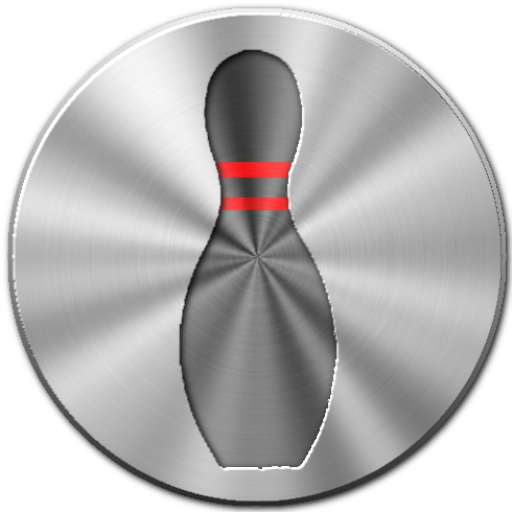My Bowling Scoreboard
Sports | Peter Ho
在電腦上使用BlueStacks –受到5億以上的遊戲玩家所信任的Android遊戲平台。
Play My Bowling Scoreboard on PC
Bowling is my favorite hobby. I need an app to record down the score and pin location for further analyst. For example, what is the percentage of spare of “Big four”? or how many times of continuous 4 strike ? So, I decide to write this app.
Features:
* Record bowling score or pin location in database
* Retrieve score or pin location from a database
* Show statistic of the score, strike, pin location
* Export history to CSV file
* Support 2 bowler
* Support max. 10 history records
* Support English, German, French, Italian, Spanish, Portuguese, Chinese, Korean
Features in PRO:
* Support up to 3 bowlers
* NO limitation of number of history
* No ads
Features in Ultra:
* NO limitation of number of bowlers
* NO limitation of number of history
* No ads
Pro version
https://play.google.com/store/apps/details?id=com.peterhohsy.mybowlingpro
Ultra version
https://play.google.com/store/apps/details?id=com.peterhohsy.mybowlingultra
Permission
* Modify/delete SD card contents is used to write CSV file to SD card
* Internet access is used for backup/restore database from cloud storage
Note :
For those who need support please email to the designated email.
Do NOT use either the feedback area to write questions, it is not appropriate and that is not guaranteed that can read them.
Features:
* Record bowling score or pin location in database
* Retrieve score or pin location from a database
* Show statistic of the score, strike, pin location
* Export history to CSV file
* Support 2 bowler
* Support max. 10 history records
* Support English, German, French, Italian, Spanish, Portuguese, Chinese, Korean
Features in PRO:
* Support up to 3 bowlers
* NO limitation of number of history
* No ads
Features in Ultra:
* NO limitation of number of bowlers
* NO limitation of number of history
* No ads
Pro version
https://play.google.com/store/apps/details?id=com.peterhohsy.mybowlingpro
Ultra version
https://play.google.com/store/apps/details?id=com.peterhohsy.mybowlingultra
Permission
* Modify/delete SD card contents is used to write CSV file to SD card
* Internet access is used for backup/restore database from cloud storage
Note :
For those who need support please email to the designated email.
Do NOT use either the feedback area to write questions, it is not appropriate and that is not guaranteed that can read them.
在電腦上遊玩My Bowling Scoreboard . 輕易上手.
-
在您的電腦上下載並安裝BlueStacks
-
完成Google登入後即可訪問Play商店,或等你需要訪問Play商店十再登入
-
在右上角的搜索欄中尋找 My Bowling Scoreboard
-
點擊以從搜索結果中安裝 My Bowling Scoreboard
-
完成Google登入(如果您跳過了步驟2),以安裝 My Bowling Scoreboard
-
在首頁畫面中點擊 My Bowling Scoreboard 圖標來啟動遊戲