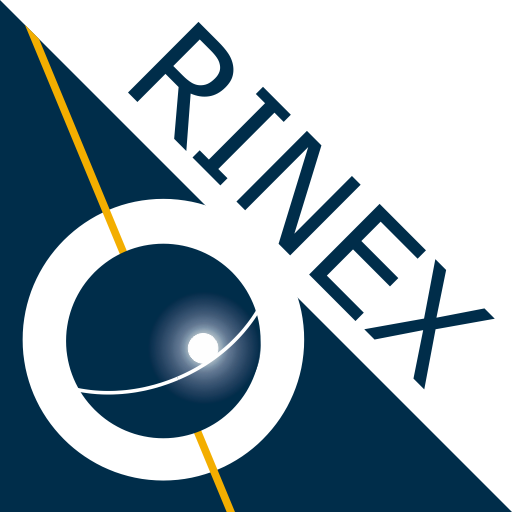NMEA Tools
Gioca su PC con BlueStacks: la piattaforma di gioco Android, considerata affidabile da oltre 500 milioni di giocatori.
Pagina modificata il: 28 giugno 2018
Play NMEA Tools on PC
Features:
1. Log RAW NMEA sentences
2. Display the route in Google Map
3. Show latitude, longitude, altitude, speed, PDOP and HDOP
4. Support background logging
5. Parse NMEA files
6. View NMEA files
7. Limit 9999 NMEA sentences per session
8. Support GPS, GLONASS and BeiDou systems
9. Support English, German, French, Italian, Spanish, Portuguese, Japanese, Trad. Chinese and Simplified Chinese
Features in PRO version :
1. Log particular NMEA sentences
1. No limitation of NMEA sentences in capturing and parsing
2. No advertisement
3. Support Dropbox file uploading using built-in Dropbox engine
Permission
* Modify/delete SD card contents is used to write NMEA file to SD card
* Internet access is used for ad and Google Map
* Prevent phone from sleeping is used to keep the screen on for user taking lap
How to use the app ?
Press top left "GPS" icon to enable GPS.
Press "Log" button to start logging NMEA data. To stop logging, press the "Log" button again
Press "Save" icon to save the logging data to NMEA file
Note :
1. For those who need support please email to the designated email.
Do NOT use either the feedback area to write questions, it is not appropriate and that is not guaranteed that can read them.
2. If you like this app, please purchase the PRO version.
http://play.google.com/store/apps/details?id=com.peterhohsy.nmeapaserpro
NMEA stands for National Marine Electronics Association. This app is not related or affiliated in any way National Marine Electronics Association.
Gioca NMEA Tools su PC. È facile iniziare.
-
Scarica e installa BlueStacks sul tuo PC
-
Completa l'accesso a Google per accedere al Play Store o eseguilo in un secondo momento
-
Cerca NMEA Tools nella barra di ricerca nell'angolo in alto a destra
-
Fai clic per installare NMEA Tools dai risultati della ricerca
-
Completa l'accesso a Google (se hai saltato il passaggio 2) per installare NMEA Tools
-
Fai clic sull'icona NMEA Tools nella schermata principale per iniziare a giocare