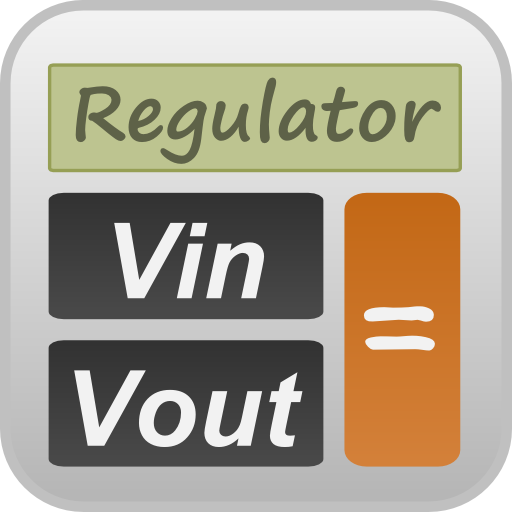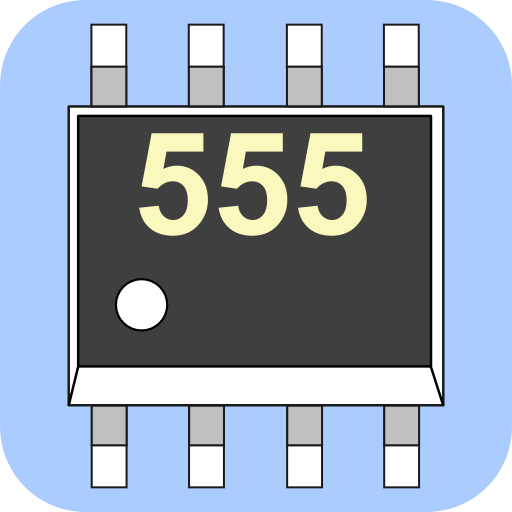このページには広告が含まれます

Ohm's Law Calculator
ツール | Peter Ho
BlueStacksを使ってPCでプレイ - 5憶以上のユーザーが愛用している高機能Androidゲーミングプラットフォーム
Play Ohm's Law Calculator on PC
The Ohm's law calculate is used to calculate the voltage, current or resistor.
How to use
1. Enter first variable with checked mark
2. Enter second variable with checked mark
3. The remaining variables will be calculated
Note :
1. Please check 2 variables only
2. For those who need support please email to the designated email.
Do NOT use either the feedback area to write questions, it is not appropriate and that is not guaranteed that can read them.
Tags : basic electronics , calculator, Ohm's Law
How to use
1. Enter first variable with checked mark
2. Enter second variable with checked mark
3. The remaining variables will be calculated
Note :
1. Please check 2 variables only
2. For those who need support please email to the designated email.
Do NOT use either the feedback area to write questions, it is not appropriate and that is not guaranteed that can read them.
Tags : basic electronics , calculator, Ohm's Law
Ohm's Law CalculatorをPCでプレイ
-
BlueStacksをダウンロードしてPCにインストールします。
-
GoogleにサインインしてGoogle Play ストアにアクセスします。(こちらの操作は後で行っても問題ありません)
-
右上の検索バーにOhm's Law Calculatorを入力して検索します。
-
クリックして検索結果からOhm's Law Calculatorをインストールします。
-
Googleサインインを完了してOhm's Law Calculatorをインストールします。※手順2を飛ばしていた場合
-
ホーム画面にてOhm's Law Calculatorのアイコンをクリックしてアプリを起動します。