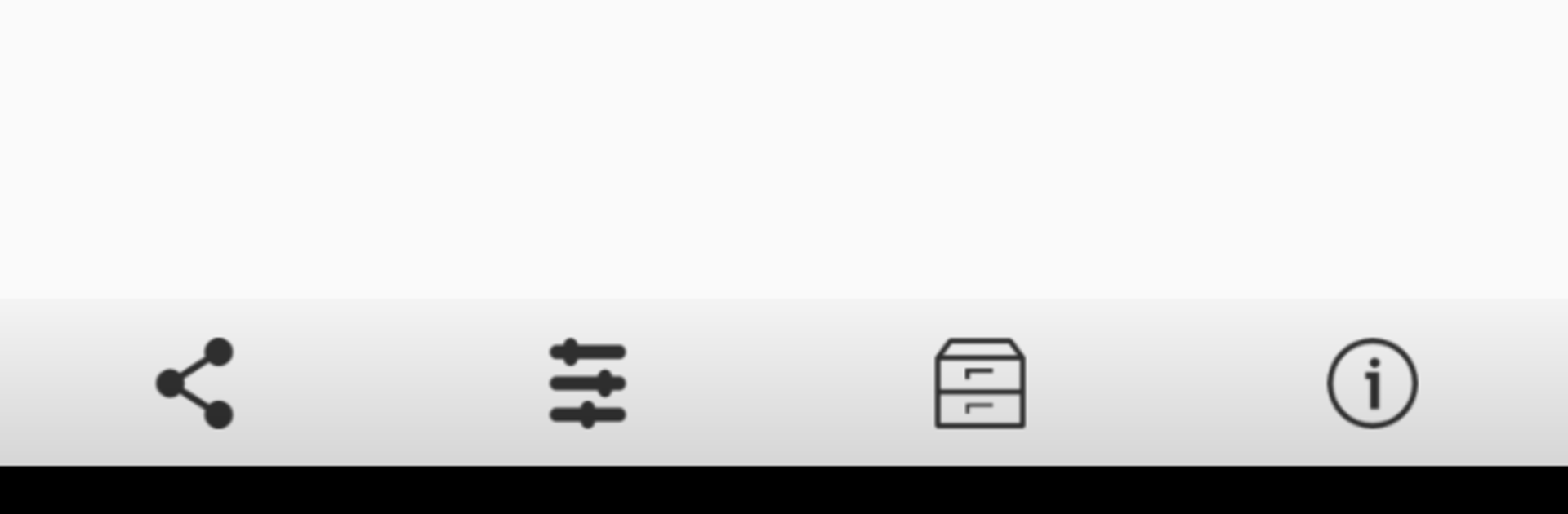
RC Circuit
Graj na PC z BlueStacks – Platforma gamingowa Android, która uzyskała zaufanie ponad 500 milionów graczy!
Strona zmodyfikowana w dniu: Jul 14, 2025
Run RC Circuit on PC or Mac
Multitask effortlessly on your PC or Mac as you try out RC Circuit, a Tools app by Peter Ho on BlueStacks.
About the App
RC Circuit is a handy calculator for anyone working with resistors, capacitors, and simple filters—whether you’re tinkering at your bench or sketching a quick design on the bus. Built by Peter Ho, this Tools app keeps the math straight and the workflow fast. Enter a couple of values, and it does the rest so you can focus on the circuit, not the formulas. Prefer a bigger screen while you plan? It also runs smoothly on BlueStacks.
App Features
-
Time Constant Made Easy: Punch in resistance and capacitance to instantly get the RC time constant (τ). No more flipping through notes or hunting calculators.
-
Charging Percentage Lookup: Curious how long it takes to hit a certain charge level? See the relationship between time constant and charging percentage without plotting a curve by hand.
-
Filter Cutoff Calculator: Quickly find the cutoff frequency for low-pass or high-pass RC filters based on your chosen resistor and capacitor values.
-
Design by Target τ: Start with the time constant you want, and the app suggests practical resistor-capacitor pairs that achieve it.
-
Design by Target Cutoff: Set your desired cutoff frequency, and get combinations of R and C that match, helping you compare options fast.
-
CSV Export for Your Notes: Save all generated combinations to a CSV file for easy sorting, sharing, or dropping into a spreadsheet later.
-
Pro Version Perks: Upgrade to remove ads and lift limits for uninterrupted number-crunching during longer design sessions.
RC Circuit by Peter Ho keeps the essentials clear and close at hand, perfect for hobbyists and electrical engineers who like getting answers without fuss.
Eager to take your app experience to the next level? Start right away by downloading BlueStacks on your PC or Mac.
Zagraj w RC Circuit na PC. To takie proste.
-
Pobierz i zainstaluj BlueStacks na PC
-
Zakończ pomyślnie ustawienie Google, aby otrzymać dostęp do sklepu Play, albo zrób to później.
-
Wyszukaj RC Circuit w pasku wyszukiwania w prawym górnym rogu.
-
Kliknij, aby zainstalować RC Circuit z wyników wyszukiwania
-
Ukończ pomyślnie rejestrację Google (jeśli krok 2 został pominięty) aby zainstalować RC Circuit
-
Klinij w ikonę RC Circuit na ekranie startowym, aby zacząć grę
