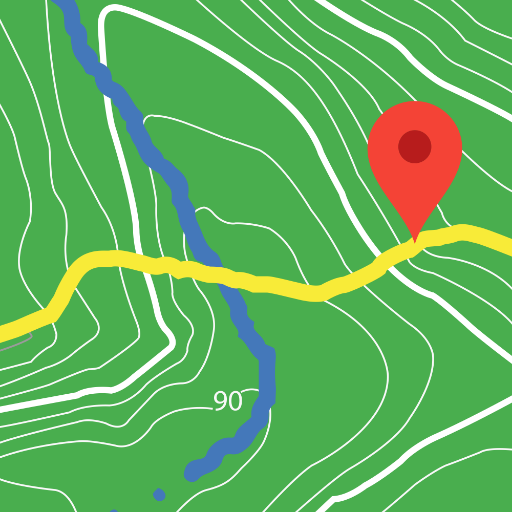TrekMe
العب على الكمبيوتر الشخصي مع BlueStacks - نظام أندرويد للألعاب ، موثوق به من قبل أكثر من 500 مليون لاعب.
تم تعديل الصفحة في: 14 نوفمبر 2019
Play TrekMe on PC
To support future developments and to guarantee a decent support, the application costs a little. But the content is free.
TrekMe is intended to replace TrekAdvisor. Numerous feedbacks from TrekAdvisor users allowed me to identify some interesting features to add. This requires a lot of time, and will be done in TrekMe.
Here is the list of TrekMe features, missing from TrekAdvisor:
* Use the SD card if available
* Real-time visualization of a gpx record, as well as its statistics (distance, elevation, ..)
* Sharing your gpx records
* Adding landmarks to your maps (always see the direction to some points)
* Better stability
* Improved handling of new users
* Start directly on the last map
Features
* Support in-app map creation from United States's USGS, France's IGN map servers, Swiss Topo, Spain IGN, and OpenStreetMap.
* Marker support (with optional comments)
* GPX tracks import, record, share
* Lock the view to the current position
* Orientation indicator
* Speed indicator
* Distance indicator
* Use SD card if available
* No adds
General TrekMe guide:
https://github.com/peterLaurence/TrekMe/blob/master/Readme.md
This is an opensource project. If you want to report an issue, suggest a new feature, or contribute, please visit https://github.com/peterLaurence/TrekMe
العب TrekMe على جهاز الكمبيوتر. من السهل البدء.
-
قم بتنزيل BlueStacks وتثبيته على جهاز الكمبيوتر الخاص بك
-
أكمل تسجيل الدخول إلى Google للوصول إلى متجر Play ، أو قم بذلك لاحقًا
-
ابحث عن TrekMe في شريط البحث أعلى الزاوية اليمنى
-
انقر لتثبيت TrekMe من نتائج البحث
-
أكمل تسجيل الدخول إلى Google (إذا تخطيت الخطوة 2) لتثبيت TrekMe
-
انقر على أيقونة TrekMe على الشاشة الرئيسية لبدء اللعب