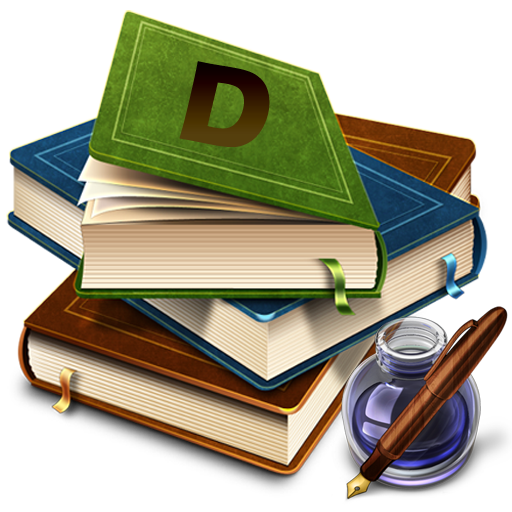Attendance
商务办公 | PeterMan Apps
在電腦上使用BlueStacks –受到5億以上的遊戲玩家所信任的Android遊戲平台。
Play Attendance on PC
Create groups of persons, define dates of instances and track the attendance of each person during each instance.
Main features:
-App content available on any Android device you own. Automatically kept in sync.
-Import persons from your contacts or a Google spreadsheet
-Import or manually set thumbnails to the participants
-Define custom event icons (for example containing your brand or company logo)
-Visual graphs that show you the overall metrics for defined periods of time
-(Optional) extra information: person is late/payment done/child pickup etc.
-Reach out to your participant by mail or text messages
-Create up to 5 events, 25 instances and 50 participants
With optional basic subscription:
-No limits on the amount of events, instances and participants
-Advanced exports (Excel, xlsx format)
-Advanced Metrics (Instance overviews, Participant details etc.)
-No ads
With optional pro subscription:
-The above and ability to invite others to help you manage the attendance of your groups (in real-time)
Examples use cases for this app are:
• Keeping track of attendance during sport training sessions (with multiple coaches)
• Tracking students (for schools and teachers)
• Track participation during regular work meetings
• Track Participation for Sunday schools
• Scouts
• (Summer) camps
• Music (wind-bands)
• Etc.
Main features:
-App content available on any Android device you own. Automatically kept in sync.
-Import persons from your contacts or a Google spreadsheet
-Import or manually set thumbnails to the participants
-Define custom event icons (for example containing your brand or company logo)
-Visual graphs that show you the overall metrics for defined periods of time
-(Optional) extra information: person is late/payment done/child pickup etc.
-Reach out to your participant by mail or text messages
-Create up to 5 events, 25 instances and 50 participants
With optional basic subscription:
-No limits on the amount of events, instances and participants
-Advanced exports (Excel, xlsx format)
-Advanced Metrics (Instance overviews, Participant details etc.)
-No ads
With optional pro subscription:
-The above and ability to invite others to help you manage the attendance of your groups (in real-time)
Examples use cases for this app are:
• Keeping track of attendance during sport training sessions (with multiple coaches)
• Tracking students (for schools and teachers)
• Track participation during regular work meetings
• Track Participation for Sunday schools
• Scouts
• (Summer) camps
• Music (wind-bands)
• Etc.
在電腦上遊玩Attendance . 輕易上手.
-
在您的電腦上下載並安裝BlueStacks
-
完成Google登入後即可訪問Play商店,或等你需要訪問Play商店十再登入
-
在右上角的搜索欄中尋找 Attendance
-
點擊以從搜索結果中安裝 Attendance
-
完成Google登入(如果您跳過了步驟2),以安裝 Attendance
-
在首頁畫面中點擊 Attendance 圖標來啟動遊戲