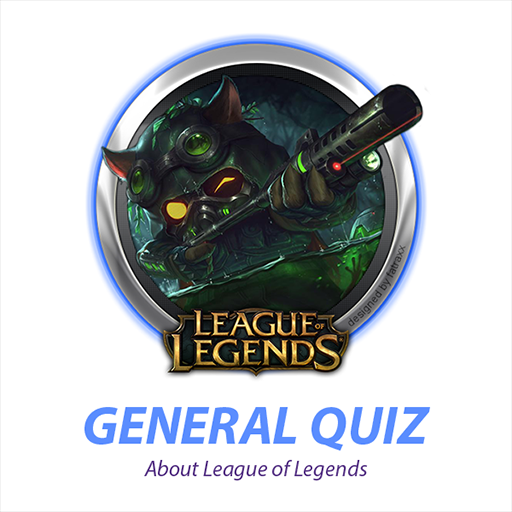Block Puzzle: Wild Safari
Graj na PC z BlueStacks – Platforma gamingowa Android, która uzyskała zaufanie ponad 500 milionów graczy!
Strona zmodyfikowana w dniu: 16 kwi 2023
Play Block Puzzle: Wild Safari on PC
In Block Puzzle: Wild Safari, your goal is to fit different shaped blocks into a grid to create full lines and clear them from the board. With stunning graphics and captivating sound effects, you'll feel like you're right in the middle of the safari, surrounded by wild animals and lush vegetation.
But beware, the puzzles get trickier as you progress through the game. You'll need to think strategically and plan your moves carefully to solve each level. Keep an eye out for special blocks and power-ups that can help you clear more lines and score higher points.
With multiple game modes to choose from, including Classic, Time Attack, and Challenge, there's always a new puzzle to solve and a new challenge to overcome. You can also compete with friends and players from around the world on the leaderboards to see who can achieve the highest scores and become the ultimate safari puzzle master.
Features:
- Engaging and addictive gameplay that will keep you entertained for hours.
- Stunning graphics and immersive sound effects that bring the safari to life.
- Challenging puzzles that require strategic thinking and planning.
- Multiple game modes, including Classic, Time Attack, and Challenge.
- Special blocks and power-ups to help you clear more lines and score higher points.
- Compete with friends and players worldwide on the leaderboards.
- Regular updates with new levels and features to keep the safari adventure fresh and exciting.
- Embark on a thrilling safari puzzle adventure with Block Puzzle: Wild Safari and see if you have what it takes to conquer the wild! Download now and get ready to unleash your puzzle-solving skills in this exciting and addictive game.
Zagraj w Block Puzzle: Wild Safari na PC. To takie proste.
-
Pobierz i zainstaluj BlueStacks na PC
-
Zakończ pomyślnie ustawienie Google, aby otrzymać dostęp do sklepu Play, albo zrób to później.
-
Wyszukaj Block Puzzle: Wild Safari w pasku wyszukiwania w prawym górnym rogu.
-
Kliknij, aby zainstalować Block Puzzle: Wild Safari z wyników wyszukiwania
-
Ukończ pomyślnie rejestrację Google (jeśli krok 2 został pominięty) aby zainstalować Block Puzzle: Wild Safari
-
Klinij w ikonę Block Puzzle: Wild Safari na ekranie startowym, aby zacząć grę