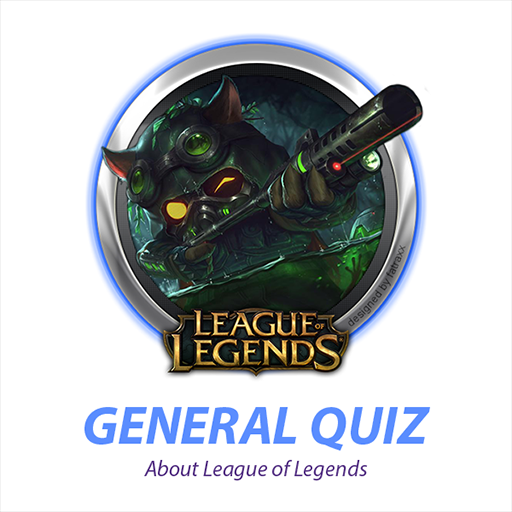2048
Jouez sur PC avec BlueStacks - la plate-forme de jeu Android, approuvée par + 500M de joueurs.
Page Modifiée le: 8 juin 2023
Play 2048 on PC
2048 is a simple yet highly challenging game where your goal is to combine matching numbered tiles to reach the elusive 2048 tile. Swipe in any direction to move the tiles on a 4x4 grid, and watch as they merge into larger numbers. Can you make it to the coveted 2048 tile and beyond?
With its minimalist design and intuitive controls, 2048 offers a refreshing and immersive gameplay experience. Dive into the world of numbers and embark on a journey of logical thinking and problem-solving. Sharpen your mind as you strategize and plan your moves to create higher-numbered tiles while preventing the grid from filling up.
Key Features:
1 Simple and addictive gameplay: Swipe to move tiles and match numbers.
2 Strategic challenges: Plan your moves and think ahead to reach higher numbers.
3 Multiple grid sizes: Start with the classic 4x4 grid and unlock larger grids for even more intense challenges.
4 Achievements and leaderboards: Compete with friends and players worldwide for the highest scores and achievements.
5 Undo and hints: Made a wrong move? Use the undo feature to backtrack, or get a hint to guide your next move.
6 Beautiful design: Enjoy a clean and minimalist interface with smooth animations and soothing sound effects.
7 Play anytime, anywhere: No internet connection required. Play offline and keep the challenge going wherever you are.
8 Customizable themes: Personalize your gaming experience with a variety of visually appealing themes.
Challenge yourself to reach the legendary 2048 tile and beyond! Are you up for the ultimate number puzzle challenge? Download 2048 now and let the addictive journey begin!
Jouez à 2048 sur PC. C'est facile de commencer.
-
Téléchargez et installez BlueStacks sur votre PC
-
Connectez-vous à Google pour accéder au Play Store ou faites-le plus tard
-
Recherchez 2048 dans la barre de recherche dans le coin supérieur droit
-
Cliquez pour installer 2048 à partir des résultats de la recherche
-
Connectez-vous à Google (si vous avez ignoré l'étape 2) pour installer 2048
-
Cliquez sur l'icône 2048 sur l'écran d'accueil pour commencer à jouer