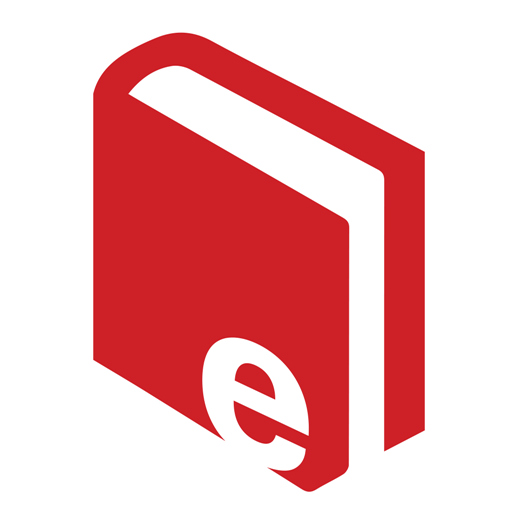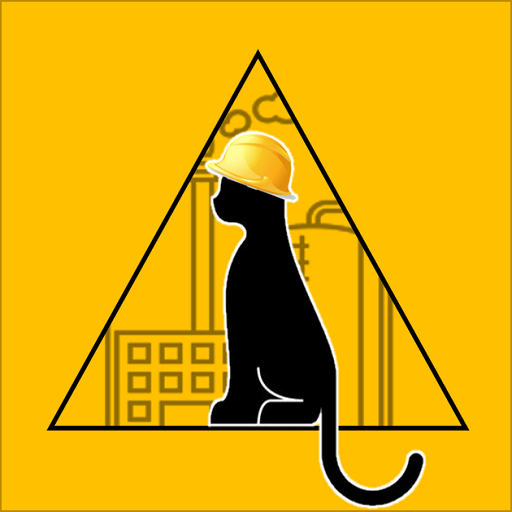PetroCalc
Chơi trên PC với BlueStacks - Nền tảng chơi game Android, được hơn 500 triệu game thủ tin tưởng.
Trang đã được sửa đổi vào: 19 tháng 9, 2017
Play PetroCalc on PC
The student has the ability to read course relevant theory and use calculators that are specific to the field. The information presented ranges from GeoScience and Reservoir Enginering all the way through Drillling and Production Engineering. It gives the student a comprehensive over view of the industry. The app presents guidelines for persons undertaking field deveolpment projects as well. As a student aid the formulae used in the specific calculators are also presented.
The application also has an online component that allows the user to access more content, specifically EXCEL spreadsheets that can perform more complex calculations, that can be downloaded both to the mobile device or taken to the PC.
24 Specific calculators are presented:
API to Specific Density Converter
Z-Factor Calculation
Oil and Gas in Place
Volumetric Gas in Place
Rig Sizing
Drilling Hydraulics
Casing Volume Calculation
Cementing Design
Casing Pressure
Fractional Flow Calculation
Displacement Efficiency
Water Injection Performance
Formation Factor
Archie's Equation
Water Saturation
Log Calculations
SP Calculations
Separator Sizing
Orifice Flow Rate
Choke Performance
Production Decline
Vogel IPR
Centrifugal and Reciprocating compressor design
The app is not limited to students and can be used by the oil and gas professional as it gives them the ability to perform basic industry relevant calcuations eg. hole and annular volumes, basic cementing and casing calculations for drilling, basic volumetric analysis for gas wells and exponential production decline for oil wells.
The companion blog for this app is https://petrocalcapp.wordpress.com/
Chơi PetroCalc trên PC. Rất dễ để bắt đầu
-
Tải và cài đặt BlueStacks trên máy của bạn
-
Hoàn tất đăng nhập vào Google để đến PlayStore, hoặc thực hiện sau
-
Tìm PetroCalc trên thanh tìm kiếm ở góc phải màn hình
-
Nhấn vào để cài đặt PetroCalc trong danh sách kết quả tìm kiếm
-
Hoàn tất đăng nhập Google (nếu bạn chưa làm bước 2) để cài đặt PetroCalc
-
Nhấn vào icon PetroCalc tại màn hình chính để bắt đầu chơi