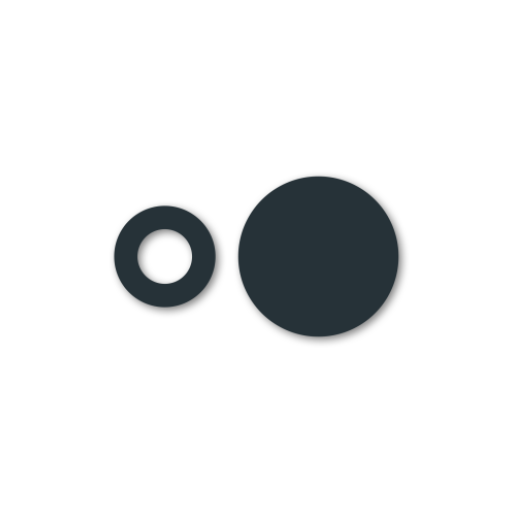Pexels
Spiele auf dem PC mit BlueStacks - der Android-Gaming-Plattform, der über 500 Millionen Spieler vertrauen.
Seite geändert am: 19. August 2019
Play Pexels on PC
You can help the community by uploading your own photos. You get massive exposure, meaningful recognition and insights about your photos to take your photography skills to the next level. Join Pexels now!
- Discover amazing photos and new photography trends.
- Search for any topic to find the perfect photo for your next project.
- Download all photos for free – even for commercial use. Attribution is not required but always appreciated.
- Easily share photos with other apps such as Instagram or your favorite photo editor.
- Set any photo as your new wallpaper.
- Follow photographers that inspire you to never miss a new post.
- Like and collect your favorite photos.
- Give something back to the Pexels community by uploading your own photos to build your own portfolio and to get millions of views.
Spiele Pexels auf dem PC. Der Einstieg ist einfach.
-
Lade BlueStacks herunter und installiere es auf deinem PC
-
Schließe die Google-Anmeldung ab, um auf den Play Store zuzugreifen, oder mache es später
-
Suche in der Suchleiste oben rechts nach Pexels
-
Klicke hier, um Pexels aus den Suchergebnissen zu installieren
-
Schließe die Google-Anmeldung ab (wenn du Schritt 2 übersprungen hast), um Pexels zu installieren.
-
Klicke auf dem Startbildschirm auf das Pexels Symbol, um mit dem Spielen zu beginnen