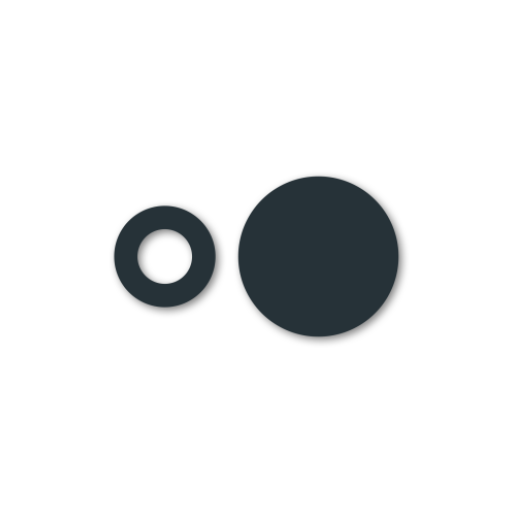Pexels
Gioca su PC con BlueStacks: la piattaforma di gioco Android, considerata affidabile da oltre 500 milioni di giocatori.
Pagina modificata il: 19 agosto 2019
Play Pexels on PC
You can help the community by uploading your own photos. You get massive exposure, meaningful recognition and insights about your photos to take your photography skills to the next level. Join Pexels now!
- Discover amazing photos and new photography trends.
- Search for any topic to find the perfect photo for your next project.
- Download all photos for free – even for commercial use. Attribution is not required but always appreciated.
- Easily share photos with other apps such as Instagram or your favorite photo editor.
- Set any photo as your new wallpaper.
- Follow photographers that inspire you to never miss a new post.
- Like and collect your favorite photos.
- Give something back to the Pexels community by uploading your own photos to build your own portfolio and to get millions of views.
Gioca Pexels su PC. È facile iniziare.
-
Scarica e installa BlueStacks sul tuo PC
-
Completa l'accesso a Google per accedere al Play Store o eseguilo in un secondo momento
-
Cerca Pexels nella barra di ricerca nell'angolo in alto a destra
-
Fai clic per installare Pexels dai risultati della ricerca
-
Completa l'accesso a Google (se hai saltato il passaggio 2) per installare Pexels
-
Fai clic sull'icona Pexels nella schermata principale per iniziare a giocare