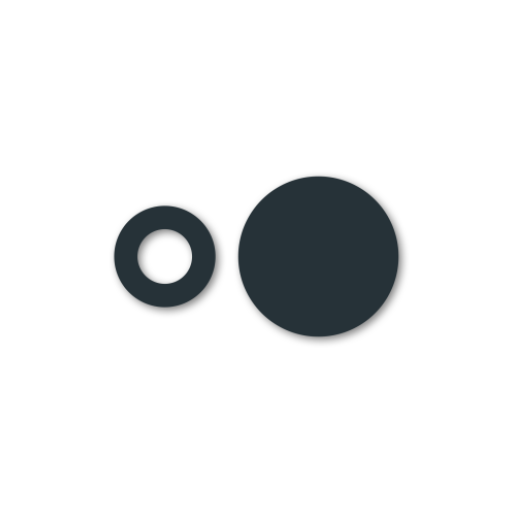Pexels
500M + oyuncunun güvendiği Android Oyun Platformu, BlueStacks ile PC'de oynayın.
Sayfa Değiştirilme tarihi: 19 Ağustos 2019
Play Pexels on PC
You can help the community by uploading your own photos. You get massive exposure, meaningful recognition and insights about your photos to take your photography skills to the next level. Join Pexels now!
- Discover amazing photos and new photography trends.
- Search for any topic to find the perfect photo for your next project.
- Download all photos for free – even for commercial use. Attribution is not required but always appreciated.
- Easily share photos with other apps such as Instagram or your favorite photo editor.
- Set any photo as your new wallpaper.
- Follow photographers that inspire you to never miss a new post.
- Like and collect your favorite photos.
- Give something back to the Pexels community by uploading your own photos to build your own portfolio and to get millions of views.
Pexels oyununu PC'de oyna. Başlamak çok kolay.
-
BlueStacks'i PC'nize İndirin ve Yükleyin
-
Play Store'a erişmek için Google girişi yapın ya da daha sonraya bırakın.
-
Sağ üst köşeye Pexels yazarak arayın.
-
Pexels uygulamasını arama sonuçlarından indirmek için tıklayın.
-
(iEğer Adım 2'yi atladıysanız) Pexels uygulamasını yüklemek için Google'a giriş yapın.
-
Oynatmaya başlatmak için ekrandaki Pexels ikonuna tıklayın.