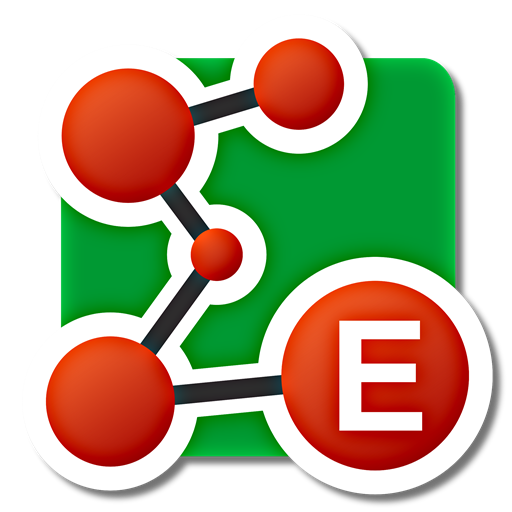Best Before - Food Tracker
Spiele auf dem PC mit BlueStacks - der Android-Gaming-Plattform, der über 500 Millionen Spieler vertrauen.
Seite geändert am: 14. Dezember 2019
Play Best Before - Food Tracker on PC
Add products, consume them or throw them away.
Different categories and locations to classify products.
Track opened products and those close to expiry date.
You will remember what is stored in the fridge.
Save money, no more food wasting !
Best Before - Food tracker features :
- Easy to add products with auto completion.
- Add images to products by taking a picture or choosing an image from your gallery.
- The app remembers products that you've previously entered.
- A lot of product suggestions.
- Product management by category and storage location .
- Customization of categories, locations, units.
- Notifications to remind you to eat products before expiry date or after opening.
Try Best Before - Food tracker to stop wasting food and save money !
Don't hesitate to send me your feedbacks by email.
And if you like, rate the app :).
Spiele Best Before - Food Tracker auf dem PC. Der Einstieg ist einfach.
-
Lade BlueStacks herunter und installiere es auf deinem PC
-
Schließe die Google-Anmeldung ab, um auf den Play Store zuzugreifen, oder mache es später
-
Suche in der Suchleiste oben rechts nach Best Before - Food Tracker
-
Klicke hier, um Best Before - Food Tracker aus den Suchergebnissen zu installieren
-
Schließe die Google-Anmeldung ab (wenn du Schritt 2 übersprungen hast), um Best Before - Food Tracker zu installieren.
-
Klicke auf dem Startbildschirm auf das Best Before - Food Tracker Symbol, um mit dem Spielen zu beginnen