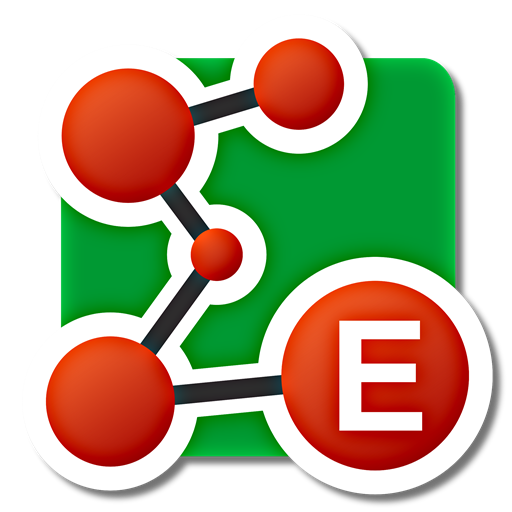Best Before - Food Tracker
Gioca su PC con BlueStacks: la piattaforma di gioco Android, considerata affidabile da oltre 500 milioni di giocatori.
Pagina modificata il: 14 dicembre 2019
Play Best Before - Food Tracker on PC
Add products, consume them or throw them away.
Different categories and locations to classify products.
Track opened products and those close to expiry date.
You will remember what is stored in the fridge.
Save money, no more food wasting !
Best Before - Food tracker features :
- Easy to add products with auto completion.
- Add images to products by taking a picture or choosing an image from your gallery.
- The app remembers products that you've previously entered.
- A lot of product suggestions.
- Product management by category and storage location .
- Customization of categories, locations, units.
- Notifications to remind you to eat products before expiry date or after opening.
Try Best Before - Food tracker to stop wasting food and save money !
Don't hesitate to send me your feedbacks by email.
And if you like, rate the app :).
Gioca Best Before - Food Tracker su PC. È facile iniziare.
-
Scarica e installa BlueStacks sul tuo PC
-
Completa l'accesso a Google per accedere al Play Store o eseguilo in un secondo momento
-
Cerca Best Before - Food Tracker nella barra di ricerca nell'angolo in alto a destra
-
Fai clic per installare Best Before - Food Tracker dai risultati della ricerca
-
Completa l'accesso a Google (se hai saltato il passaggio 2) per installare Best Before - Food Tracker
-
Fai clic sull'icona Best Before - Food Tracker nella schermata principale per iniziare a giocare