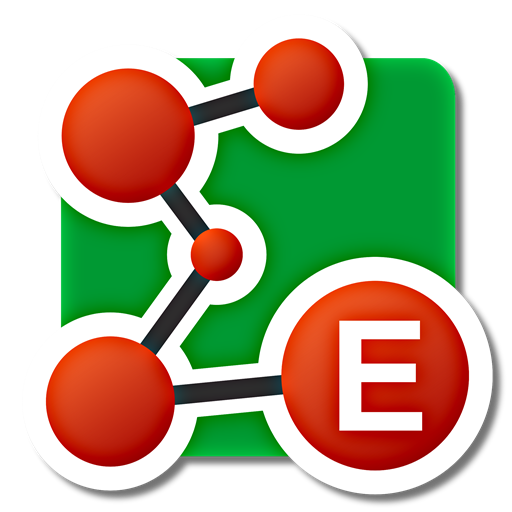Best Before - Food Tracker
식음료 | Peytu
5억명 이상의 게이머가 신뢰하는 안드로이드 게임 플랫폼 BlueStacks으로 PC에서 플레이하세요.
Play Best Before - Food Tracker on PC
Manage your food with Best Before - Food Tracker.
Add products, consume them or throw them away.
Different categories and locations to classify products.
Track opened products and those close to expiry date.
You will remember what is stored in the fridge.
Save money, no more food wasting !
Best Before - Food tracker features :
- Easy to add products with auto completion.
- Add images to products by taking a picture or choosing an image from your gallery.
- The app remembers products that you've previously entered.
- A lot of product suggestions.
- Product management by category and storage location .
- Customization of categories, locations, units.
- Notifications to remind you to eat products before expiry date or after opening.
Try Best Before - Food tracker to stop wasting food and save money !
Don't hesitate to send me your feedbacks by email.
And if you like, rate the app :).
Add products, consume them or throw them away.
Different categories and locations to classify products.
Track opened products and those close to expiry date.
You will remember what is stored in the fridge.
Save money, no more food wasting !
Best Before - Food tracker features :
- Easy to add products with auto completion.
- Add images to products by taking a picture or choosing an image from your gallery.
- The app remembers products that you've previously entered.
- A lot of product suggestions.
- Product management by category and storage location .
- Customization of categories, locations, units.
- Notifications to remind you to eat products before expiry date or after opening.
Try Best Before - Food tracker to stop wasting food and save money !
Don't hesitate to send me your feedbacks by email.
And if you like, rate the app :).
PC에서 Best Before - Food Tracker 플레이해보세요.
-
BlueStacks 다운로드하고 설치
-
Google Play 스토어에 로그인 하기(나중에 진행가능)
-
오른쪽 상단 코너에 Best Before - Food Tracker 검색
-
검색 결과 중 Best Before - Food Tracker 선택하여 설치
-
구글 로그인 진행(만약 2단계를 지나갔을 경우) 후 Best Before - Food Tracker 설치
-
메인 홈화면에서 Best Before - Food Tracker 선택하여 실행