
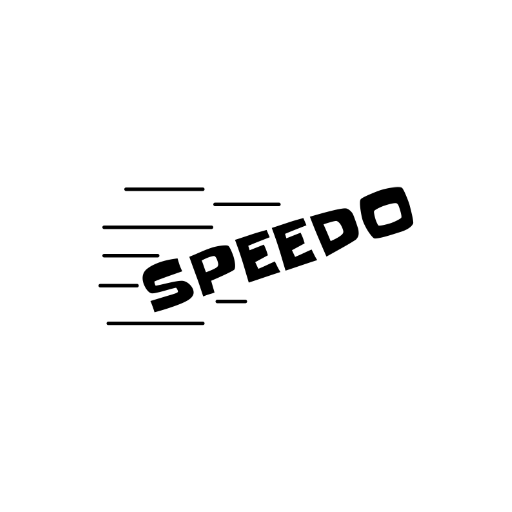
Speedo Cardgame
Graj na PC z BlueStacks – Platforma gamingowa Android, która uzyskała zaufanie ponad 500 milionów graczy!
Strona zmodyfikowana w dniu: 20 kwi 2023
Play Speedo Cardgame on PC
In Speedo, the goal is to play your cards as quickly as possible while stopping the clock and using clever actions to outwit your opponents. Combining classic card elements and unique app actions, Speedo is the perfect game for strategic thinkers and quick reactors.
Key Features:
Fast-paced card game for 2-8 players
Mix numbers, colors, and action cards to outsmart your opponents
Use the app to trigger actions and influence the speed of play
Challenge friends and family.
Test your skills and climb the leaderboard
How it works:
Each player is dealt 8 cards and the app displays the individual clock.
Play matching cards and press your stop button on the app to halt the clock.
Use action cards to influence the gameplay and maximize your advantage.
The player who discards all cards first earns a time bonus, but the winner is the one with the lowest clock time.
Download Speedo Card Game now and dive into the exciting world of tactical card games! Improve your skills, forge strategies, and become the ultimate Speedo champion. Join in and experience the thrill of Speedo!
Zagraj w Speedo Cardgame na PC. To takie proste.
-
Pobierz i zainstaluj BlueStacks na PC
-
Zakończ pomyślnie ustawienie Google, aby otrzymać dostęp do sklepu Play, albo zrób to później.
-
Wyszukaj Speedo Cardgame w pasku wyszukiwania w prawym górnym rogu.
-
Kliknij, aby zainstalować Speedo Cardgame z wyników wyszukiwania
-
Ukończ pomyślnie rejestrację Google (jeśli krok 2 został pominięty) aby zainstalować Speedo Cardgame
-
Klinij w ikonę Speedo Cardgame na ekranie startowym, aby zacząć grę



