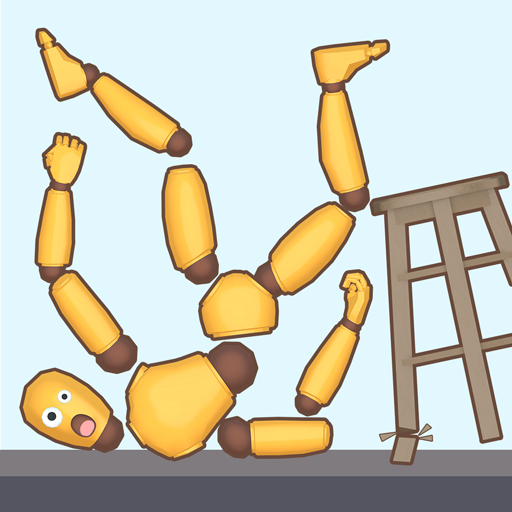BMX Cycle Extreme Bicycle Game
Spiele auf dem PC mit BlueStacks - der Android-Gaming-Plattform, der über 500 Millionen Spieler vertrauen.
Seite geändert am: 02.09.2024
Play BMX Cycle Extreme Bicycle Game on PC
BMX Cycle Extreme Bicycle Game is a Casual game developed by PlayFlix. BlueStacks app player is the best platform to play this Android game on your PC or Mac for an immersive Android experience.
Download BMX Cycle Extreme Bicycle Game on PC with BlueStacks and expereince fast-paced action, Realistic simulations, or high-speed challenges. Go head-to-head against other players in heart-pounding multiplayer races, overcome obstacles, and customize your bike for optimal performance. Feel the thrill of non-stop action and realistic cycling simulations as you compete against fierce rivals and push your limits to emerge victorious!
Gear up for the ride of a lifetime in a fast-paced BMX racing game that seamlessly combines speed, excitement, and challenge in a visually stunning package. Upgrade your bike with unique mods, from speed to stunts, and explore thrilling rides with a variety of 2-wheel vehicles. Master jaw-dropping tricks like barspins, tailwhips, and backflips as you pump up your adrenaline levels and soar through mind-bending trick combos. Saddle up, hit the tracks, and get ready to experience the thrill of BMX cycling like never before!
Download BMX Cycle Extreme Bicycle Game on PC with BlueStacks and get ready to ride!
Spiele BMX Cycle Extreme Bicycle Game auf dem PC. Der Einstieg ist einfach.
-
Lade BlueStacks herunter und installiere es auf deinem PC
-
Schließe die Google-Anmeldung ab, um auf den Play Store zuzugreifen, oder mache es später
-
Suche in der Suchleiste oben rechts nach BMX Cycle Extreme Bicycle Game
-
Klicke hier, um BMX Cycle Extreme Bicycle Game aus den Suchergebnissen zu installieren
-
Schließe die Google-Anmeldung ab (wenn du Schritt 2 übersprungen hast), um BMX Cycle Extreme Bicycle Game zu installieren.
-
Klicke auf dem Startbildschirm auf das BMX Cycle Extreme Bicycle Game Symbol, um mit dem Spielen zu beginnen