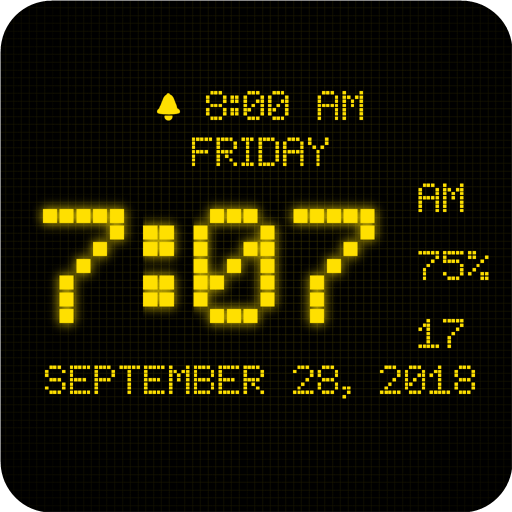Simple Big Digital Clock with Metronome
Play on PC with BlueStacks – the Android Gaming Platform, trusted by 500M+ gamers.
Page Modified on: January 16, 2019
Play Simple Big Digital Clock with Metronome on PC
Swipe left/right to switche the color. Swipe up/down to switche the font. Double tap to turn on/off sound like metronome. Long press to chose custom color. I've made this clock only for myself but lots of people who've seen them ask me to save them on the play market. Done. If you want some improvements - welcome! Absolutely free, no ads, no popups.
Play Simple Big Digital Clock with Metronome on PC. It’s easy to get started.
-
Download and install BlueStacks on your PC
-
Complete Google sign-in to access the Play Store, or do it later
-
Look for Simple Big Digital Clock with Metronome in the search bar at the top right corner
-
Click to install Simple Big Digital Clock with Metronome from the search results
-
Complete Google sign-in (if you skipped step 2) to install Simple Big Digital Clock with Metronome
-
Click the Simple Big Digital Clock with Metronome icon on the home screen to start playing