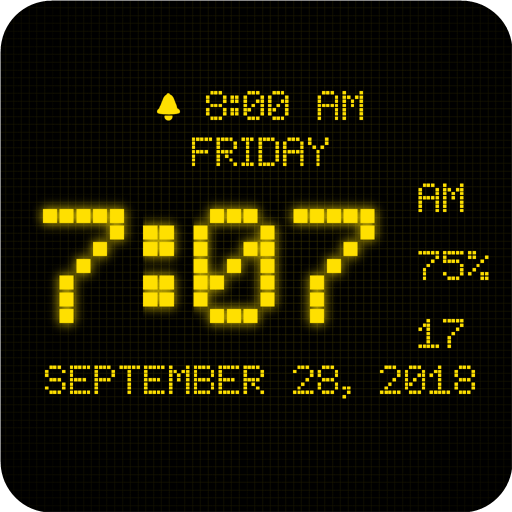Простые большие цифровые часы с метрономом
Gioca su PC con BlueStacks: la piattaforma di gioco Android, considerata affidabile da oltre 500 milioni di giocatori.
Pagina modificata il: 16 gennaio 2019
Play Simple Big Digital Clock with Metronome on PC
Swipe left/right to switche the color. Swipe up/down to switche the font. Double tap to turn on/off sound like metronome. Long press to chose custom color. I've made this clock only for myself but lots of people who've seen them ask me to save them on the play market. Done. If you want some improvements - welcome! Absolutely free, no ads, no popups.
Gioca Простые большие цифровые часы с метрономом su PC. È facile iniziare.
-
Scarica e installa BlueStacks sul tuo PC
-
Completa l'accesso a Google per accedere al Play Store o eseguilo in un secondo momento
-
Cerca Простые большие цифровые часы с метрономом nella barra di ricerca nell'angolo in alto a destra
-
Fai clic per installare Простые большие цифровые часы с метрономом dai risultati della ricerca
-
Completa l'accesso a Google (se hai saltato il passaggio 2) per installare Простые большие цифровые часы с метрономом
-
Fai clic sull'icona Простые большие цифровые часы с метрономом nella schermata principale per iniziare a giocare