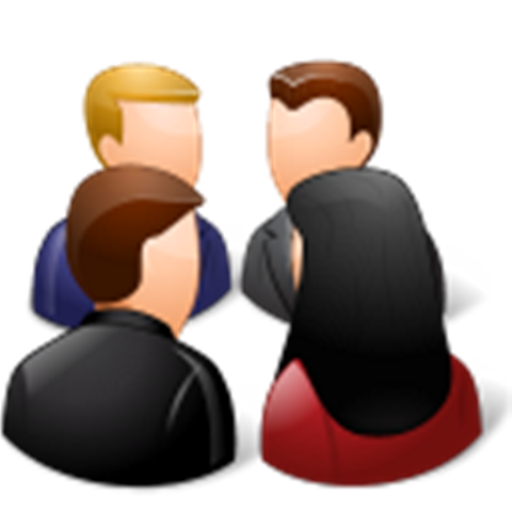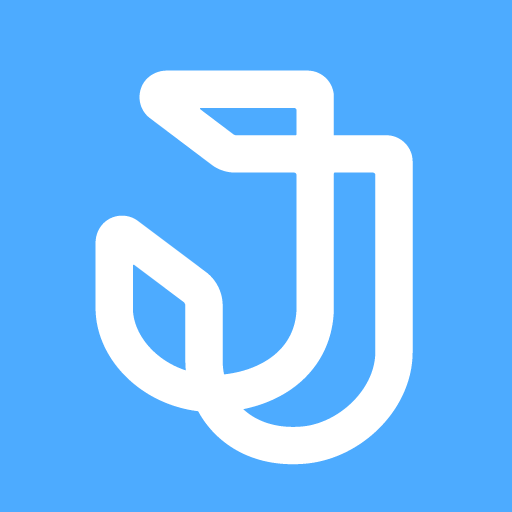このページには広告が含まれます

GlobalMeet
通信 | Premiere Global Services, Inc.
BlueStacksを使ってPCでプレイ - 5憶以上のユーザーが愛用している高機能Androidゲーミングプラットフォーム
Play GlobalMeet on PC
Experience better meetings anywhere you go with the GlobalMeet mobile app. Our high-quality conferencing app is designed with the mobile user in mind to ensure you and your teams have the most efficient meetings possible.
Key features:
• Join meetings quickly and easily through email or calendar links, or via recently joined meetings, search, or manual URL entry
• Highly accessible, intuitive audio controls tailored for users who are commuting, collaborating remotely or generally on-the-go
• Connect to meetings using VoIP, dial-out, or call in
• View high-quality screenshare with an immersive, zoomable viewing mode
• See who’s meeting with a readable participant list
• Manage participants as a host with mute, promote and dismiss controls
• Works over WiFi, 4G/LTE, and 3G networks
Key features:
• Join meetings quickly and easily through email or calendar links, or via recently joined meetings, search, or manual URL entry
• Highly accessible, intuitive audio controls tailored for users who are commuting, collaborating remotely or generally on-the-go
• Connect to meetings using VoIP, dial-out, or call in
• View high-quality screenshare with an immersive, zoomable viewing mode
• See who’s meeting with a readable participant list
• Manage participants as a host with mute, promote and dismiss controls
• Works over WiFi, 4G/LTE, and 3G networks
GlobalMeetをPCでプレイ
-
BlueStacksをダウンロードしてPCにインストールします。
-
GoogleにサインインしてGoogle Play ストアにアクセスします。(こちらの操作は後で行っても問題ありません)
-
右上の検索バーにGlobalMeetを入力して検索します。
-
クリックして検索結果からGlobalMeetをインストールします。
-
Googleサインインを完了してGlobalMeetをインストールします。※手順2を飛ばしていた場合
-
ホーム画面にてGlobalMeetのアイコンをクリックしてアプリを起動します。