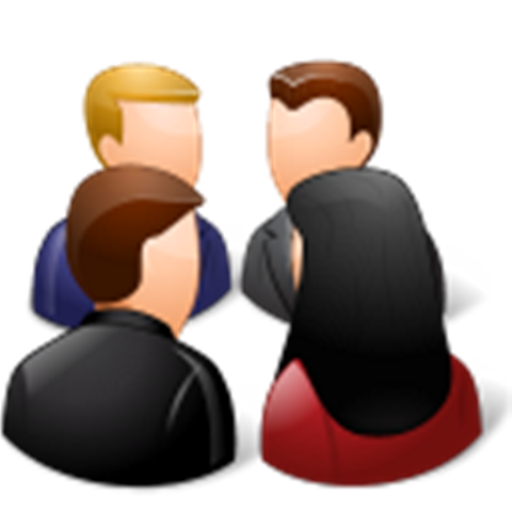GlobalMeet
커뮤니케이션 | Premiere Global Services, Inc.
5억명 이상의 게이머가 신뢰하는 안드로이드 게임 플랫폼 BlueStacks으로 PC에서 플레이하세요.
Play GlobalMeet on PC
Experience better meetings anywhere you go with the GlobalMeet mobile app. Our high-quality conferencing app is designed with the mobile user in mind to ensure you and your teams have the most efficient meetings possible.
Key features:
• Join meetings quickly and easily through email or calendar links, or via recently joined meetings, search, or manual URL entry
• Highly accessible, intuitive audio controls tailored for users who are commuting, collaborating remotely or generally on-the-go
• Connect to meetings using VoIP, dial-out, or call in
• View high-quality screenshare with an immersive, zoomable viewing mode
• See who’s meeting with a readable participant list
• Manage participants as a host with mute, promote and dismiss controls
• Works over WiFi, 4G/LTE, and 3G networks
Key features:
• Join meetings quickly and easily through email or calendar links, or via recently joined meetings, search, or manual URL entry
• Highly accessible, intuitive audio controls tailored for users who are commuting, collaborating remotely or generally on-the-go
• Connect to meetings using VoIP, dial-out, or call in
• View high-quality screenshare with an immersive, zoomable viewing mode
• See who’s meeting with a readable participant list
• Manage participants as a host with mute, promote and dismiss controls
• Works over WiFi, 4G/LTE, and 3G networks
PC에서 GlobalMeet 플레이해보세요.
-
BlueStacks 다운로드하고 설치
-
Google Play 스토어에 로그인 하기(나중에 진행가능)
-
오른쪽 상단 코너에 GlobalMeet 검색
-
검색 결과 중 GlobalMeet 선택하여 설치
-
구글 로그인 진행(만약 2단계를 지나갔을 경우) 후 GlobalMeet 설치
-
메인 홈화면에서 GlobalMeet 선택하여 실행