
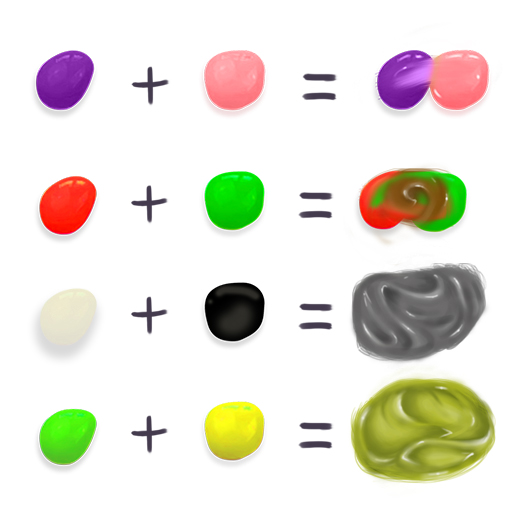
Color Mixing Color Match Games
Play on PC with BlueStacks – the Android Gaming Platform, trusted by 500M+ gamers.
Page Modified on: Oct 6, 2023
Play Color Mixing Color Match Games on PC
The objective of the color mixing app is to mix colors or match colors for a given target color or create specific color combinations. Color Palette games present Mix the color with a color palette of red, blue, and yellow and sometimes green, orange, and purple. Color Mixing Area is where you can drag and drop and mix the colors to create new shades of color paint & match the color.
In watercolor painting some variations of the color mixing games, you are given a specific color that needs to be replicated by mixing colors in breakout color matching games. In other color games, they might be tasked with creating specific color combinations, like complementary colors or gradient colors but in Color Mixing Color Match Games presented by Phone Games Studio you will be amazed by the color mixing scheme you'll enjoy.
In Color Selection Players start by selecting colors from the palette. They can choose primary colors and mix them to create secondary colors or mix secondary colors to create various shades. In Color Mixing Game, to mix colors players typically drag and drop one color onto another in the canvas or mixing area. The game will then combine the two colors to create a new one. Depending on the game's goals, players may need to create a specific color by blending others or reproduce a target color displayed elsewhere on the screen.
Play Color Mixing Color Match Games on PC. It’s easy to get started.
-
Download and install BlueStacks on your PC
-
Complete Google sign-in to access the Play Store, or do it later
-
Look for Color Mixing Color Match Games in the search bar at the top right corner
-
Click to install Color Mixing Color Match Games from the search results
-
Complete Google sign-in (if you skipped step 2) to install Color Mixing Color Match Games
-
Click the Color Mixing Color Match Games icon on the home screen to start playing



