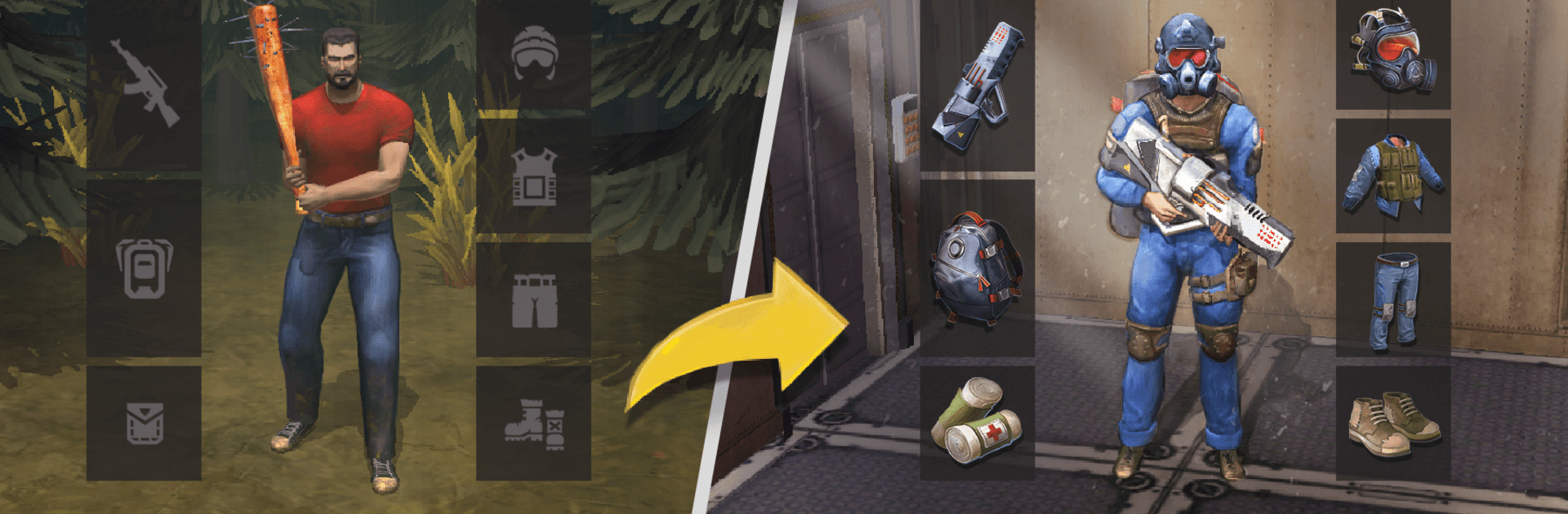

Live or Die: Zombie Survival
Play on PC with BlueStacks – the Android Gaming Platform, trusted by 500M+ gamers.
Page Modified on: Mar 25, 2025
Play Live or Die: Zombie Survival on PC or Mac
Join millions to experience Live or Die: Zombie Survival, an exciting Simulation game from Not Found Games. With BlueStacks App Player, you are always a step ahead of your opponent, ready to outplay them with faster gameplay and better control with the mouse and keyboard on your PC or Mac.
About the Game
In “Live or Die: Zombie Survival” by Not Found Games, get ready for an intense survival simulation set in a post-apocalyptic world teeming with zombies. This game mixes elements of RPG, survival, and action, challenging players to explore, build, and defend their shelters while navigating a landscape filled with danger and opportunity. Craft, hunt, and protect yourself — every day is your last day on Earth.
Game Features
-
Resource Gathering and Crafting
Dig for materials using tools like axes and pickaxes to build weapons and a sturdy shelter. Don’t just survive; thrive by crafting powerful weapons and armor to fend off threats. -
Shelter Construction and Defense
Upgrade your home base to withstand attacks. With a robust building system, create a fortress against relentless zombie hordes. -
Exploration and Adventure
Explore a vast open world filled with abandoned shelters, military bases, and hidden bunkers. Every corner holds new resources, stories, and the chance to upgrade your home. -
Zombie Defense Mechanics
Defend your shelter or base from zombie invasions. Strategize and shoot to stay alive in this dynamic environment with RPG elements. -
Offline and Soon-to-Come Updates
Experience the thrill offline, and anticipate future features like pets and multiplayer modes for even more survival fun.
Start your journey now. Download the game on BlueStacks, invite your friends, and march on a new adventure.
Play Live or Die: Zombie Survival on PC. It’s easy to get started.
-
Download and install BlueStacks on your PC
-
Complete Google sign-in to access the Play Store, or do it later
-
Look for Live or Die: Zombie Survival in the search bar at the top right corner
-
Click to install Live or Die: Zombie Survival from the search results
-
Complete Google sign-in (if you skipped step 2) to install Live or Die: Zombie Survival
-
Click the Live or Die: Zombie Survival icon on the home screen to start playing




