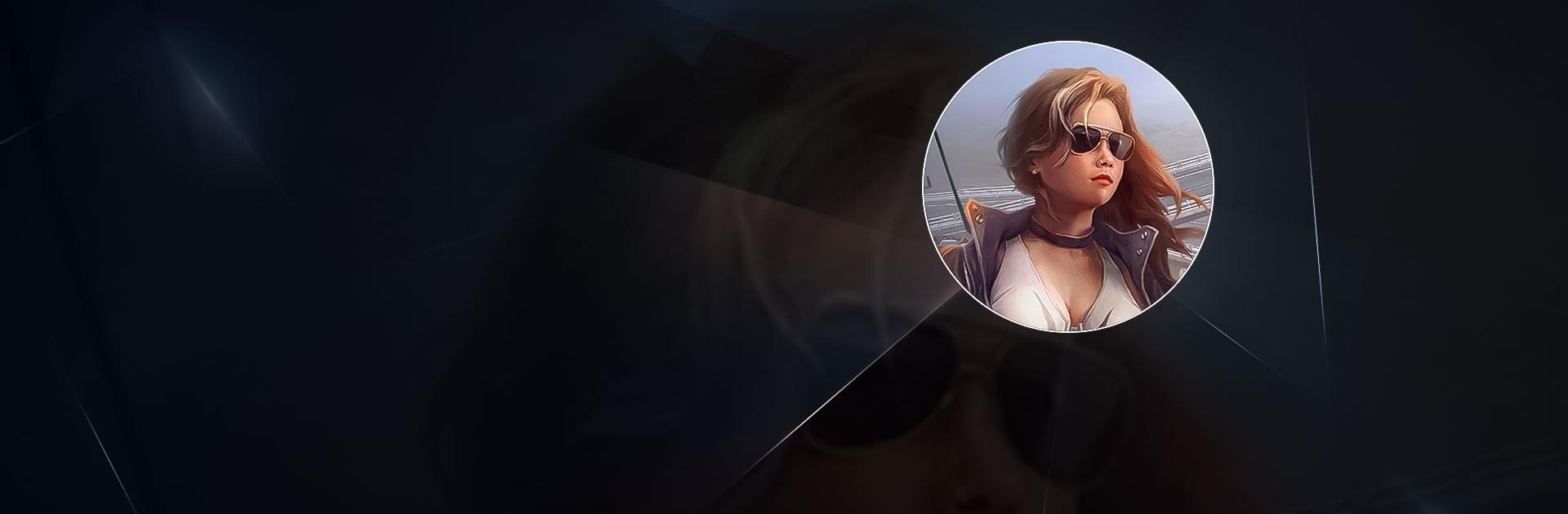

Vive o muere Supervivencia Pro
Juega en PC con BlueStacks: la plataforma de juegos Android, en la que confían más de 500 millones de jugadores.
Página modificada el: 27 nov 2023
Play Live or Die: Survival Pro on PC or Mac
Live or Die: Survival Pro is an Action game developed by Not Found Games. BlueStacks app player is the best platform to play this Android game on your PC or Mac for an immersive gaming experience.
At the start of Live or Die, you wake up to a post-apocalyptic world. Your character exits a sleep chamber in nothing but shorts and has to navigate his way through the ruins of a long-abandoned research facility.
Not long after, you find out that the world is in utter ruins and that zombies have taken over. Your job is to utilize whatever objects and weapons you can get your hands on to take out the zombies and make it to freedom. With each zombie’s head you bash in, you get the chance to score items that enhance your character’s stats or weapons that take down zombies in fewer strikes.
You also have to collect different resources in your backpack that you can use to craft items and stronger weapons. Just make sure to avoid the zombie enemies who are in the way of those resources!
In Live or Die, you control your character from above in a 3D world. You can open up your inventory at any time during the game to swap between weapons, use healing items, and equip gear.
Download Live or Die: Survival Pro on PC with BlueStacks, and try not to get eaten by the zombie horde.
Juega Vive o muere Supervivencia Pro en la PC. Es fácil comenzar.
-
Descargue e instale BlueStacks en su PC
-
Complete el inicio de sesión de Google para acceder a Play Store, o hágalo más tarde
-
Busque Vive o muere Supervivencia Pro en la barra de búsqueda en la esquina superior derecha
-
Haga clic para instalar Vive o muere Supervivencia Pro desde los resultados de búsqueda
-
Complete el inicio de sesión de Google (si omitió el paso 2) para instalar Vive o muere Supervivencia Pro
-
Haz clic en el ícono Vive o muere Supervivencia Pro en la pantalla de inicio para comenzar a jugar




