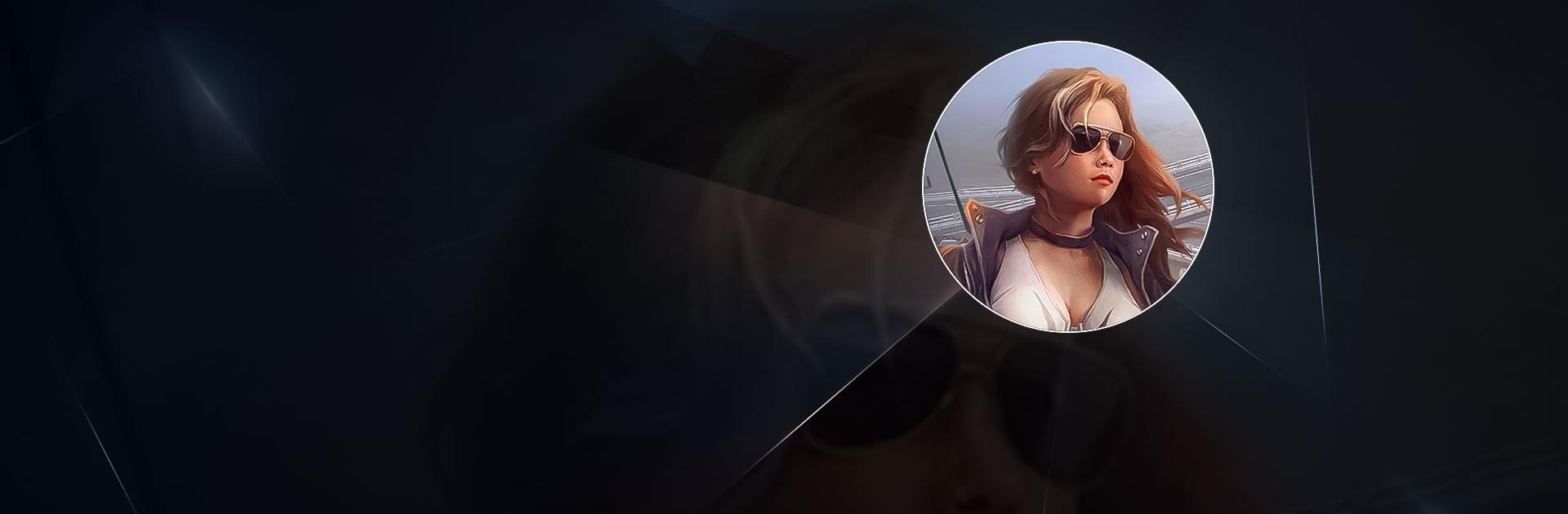

生きるか死ぬか: ゾンビサバイバルゲーム。ゾンビゲームPro
BlueStacksを使ってPCでプレイ - 5憶以上のユーザーが愛用している高機能Androidゲーミングプラットフォーム
Play Live or Die: Survival Pro on PC or Mac
Live or Die: Survival Pro is an Action game developed by Not Found Games. BlueStacks app player is the best platform to play this Android game on your PC or Mac for an immersive gaming experience.
At the start of Live or Die, you wake up to a post-apocalyptic world. Your character exits a sleep chamber in nothing but shorts and has to navigate his way through the ruins of a long-abandoned research facility.
Not long after, you find out that the world is in utter ruins and that zombies have taken over. Your job is to utilize whatever objects and weapons you can get your hands on to take out the zombies and make it to freedom. With each zombie’s head you bash in, you get the chance to score items that enhance your character’s stats or weapons that take down zombies in fewer strikes.
You also have to collect different resources in your backpack that you can use to craft items and stronger weapons. Just make sure to avoid the zombie enemies who are in the way of those resources!
In Live or Die, you control your character from above in a 3D world. You can open up your inventory at any time during the game to swap between weapons, use healing items, and equip gear.
Download Live or Die: Survival Pro on PC with BlueStacks, and try not to get eaten by the zombie horde.
生きるか死ぬか: ゾンビサバイバルゲーム。ゾンビゲームProをPCでプレイ
-
BlueStacksをダウンロードしてPCにインストールします。
-
GoogleにサインインしてGoogle Play ストアにアクセスします。(こちらの操作は後で行っても問題ありません)
-
右上の検索バーに生きるか死ぬか: ゾンビサバイバルゲーム。ゾンビゲームProを入力して検索します。
-
クリックして検索結果から生きるか死ぬか: ゾンビサバイバルゲーム。ゾンビゲームProをインストールします。
-
Googleサインインを完了して生きるか死ぬか: ゾンビサバイバルゲーム。ゾンビゲームProをインストールします。※手順2を飛ばしていた場合
-
ホーム画面にて生きるか死ぬか: ゾンビサバイバルゲーム。ゾンビゲームProのアイコンをクリックしてアプリを起動します。




