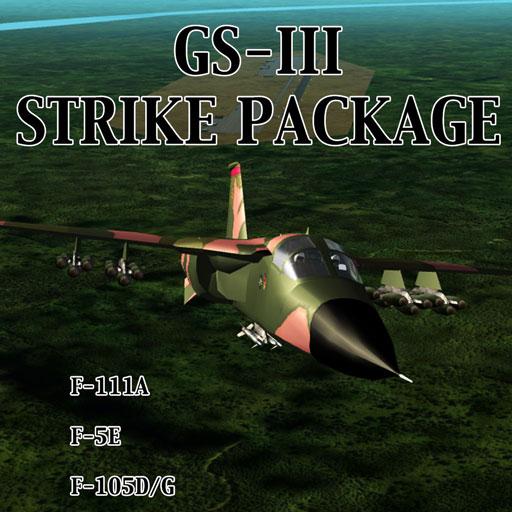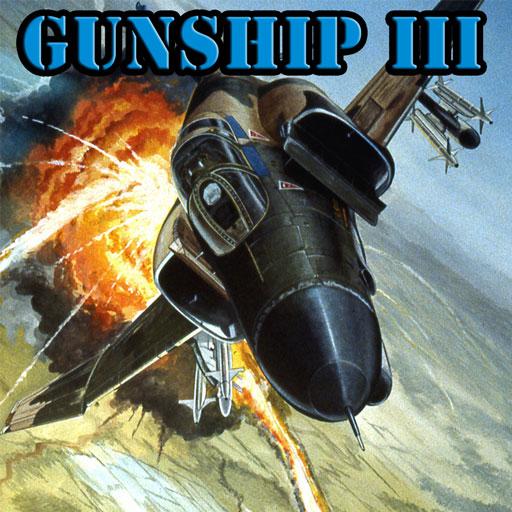Gunship III - U.S. NAVY
Spiele auf dem PC mit BlueStacks - der Android-Gaming-Plattform, der über 500 Millionen Spieler vertrauen.
Seite geändert am: 6. Oktober 2018
Play Gunship III - U.S. NAVY on PC
Features flyable A-1 Skyraider, A-4E Skyhawk and F-4B Phantom II.
Full feature U.S. Navy carrier take-off and landing with deck crew, Surface to Air Missiles for both side, Radar Warning Receiver for US's planes.
Players could play co-op or against other players on Gunship-III original and Gunship-III Vietnam People Airforce.
For more info about the Gunship-III Vietnam War Aircombat series, visit developer's page or at www.gunship3d.com
Features:
* 360 degrees virtual cockpit.
* Realistic avionics and weapon systems.
* Full multiplayer over the internet with live text chat.
* Support private network multiplayer.
Download Gunship-III FREE for more free aircrafts and helicopters.
Spiele Gunship III - U.S. NAVY auf dem PC. Der Einstieg ist einfach.
-
Lade BlueStacks herunter und installiere es auf deinem PC
-
Schließe die Google-Anmeldung ab, um auf den Play Store zuzugreifen, oder mache es später
-
Suche in der Suchleiste oben rechts nach Gunship III - U.S. NAVY
-
Klicke hier, um Gunship III - U.S. NAVY aus den Suchergebnissen zu installieren
-
Schließe die Google-Anmeldung ab (wenn du Schritt 2 übersprungen hast), um Gunship III - U.S. NAVY zu installieren.
-
Klicke auf dem Startbildschirm auf das Gunship III - U.S. NAVY Symbol, um mit dem Spielen zu beginnen