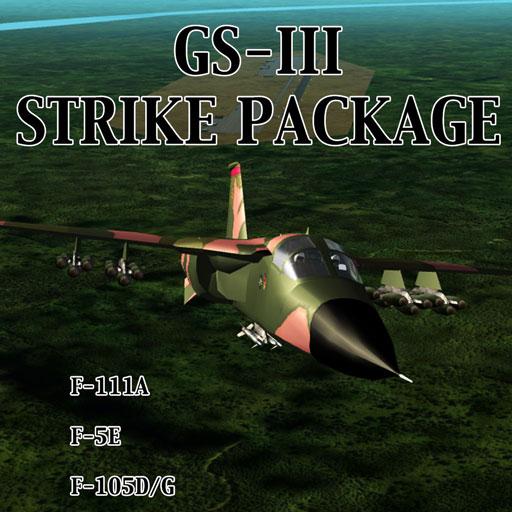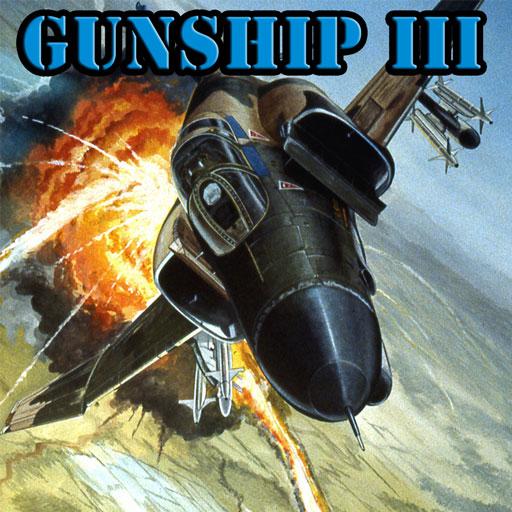
Gunship III
Graj na PC z BlueStacks – Platforma gamingowa Android, która uzyskała zaufanie ponad 500 milionów graczy!
Strona zmodyfikowana w dniu: 9 grudnia 2016
Play Gunship III on PC
Immerse yourself into the mist of the Vietnam war as an US helicopter or a fighter pilot.
Not like other flight sim games for mobile devices, in Gunship-III the cockpit is highly simulated with ultra-realistic 3D cockpit, full function dashboard, realistic sound effects and all moving parts.
Graphics are highly detail with cities, jungles, airbases, also includes a vast terrain covers Vietnam, Laos and Thailand.
In Gunship-III, you have more aircrafts available to fly more than any other games. We're working hard to bring even more in future updates.
Weapon systems in Gunship-III are also highly detail and accurate with real recorded sounds, high fire rate for miniguns as well explosion effect for bombs and rockets.
ARTIFICIAL INTELLIGENT (AI)
Each mission features many AI aircrafts, you also have AI gunners onboard who will shoot at anything firing at them and make sure nothing could touch your aircraft.
The enemy is also aggressive and fearless, they only shoot at you when in close range and be aware of those RPG, they sure take an aircraft down just by one hit.
FEATURES:
* AI aircraft performance advanced combat tasks.
* 360 3D cockpit view with zoom.
* Fully functioning cockpit avionics.
* Pilot G visual effects.
* Auto pilot for long flight.
* Weapon system: minigun, rocket, smoke grenade...
* Details graphics with cities, trees, ground troop on a vast terrain map
* Two realistic and detailed Vietnam War campaigns: Rolling Thunder (1965) and Barrel Roll (1964).
* Full version features 7 flyable helicopters: H-19 Chickasaw, H-34 Choctaw, CH-47 Chinook, UH-1D Huey, OH-6A Cayuse, UH-1B Huey Gunship, AH-1G Cobra.
* Full version features 2 flyable airplanes: A-1 Skyraider, F-100D Super Sabre
* Multiplayer with live chat, fly with people around the world.
Feel free to join Gunship III USAF Virtual Airforce on Facebook.
Zagraj w Gunship III na PC. To takie proste.
-
Pobierz i zainstaluj BlueStacks na PC
-
Zakończ pomyślnie ustawienie Google, aby otrzymać dostęp do sklepu Play, albo zrób to później.
-
Wyszukaj Gunship III w pasku wyszukiwania w prawym górnym rogu.
-
Kliknij, aby zainstalować Gunship III z wyników wyszukiwania
-
Ukończ pomyślnie rejestrację Google (jeśli krok 2 został pominięty) aby zainstalować Gunship III
-
Klinij w ikonę Gunship III na ekranie startowym, aby zacząć grę